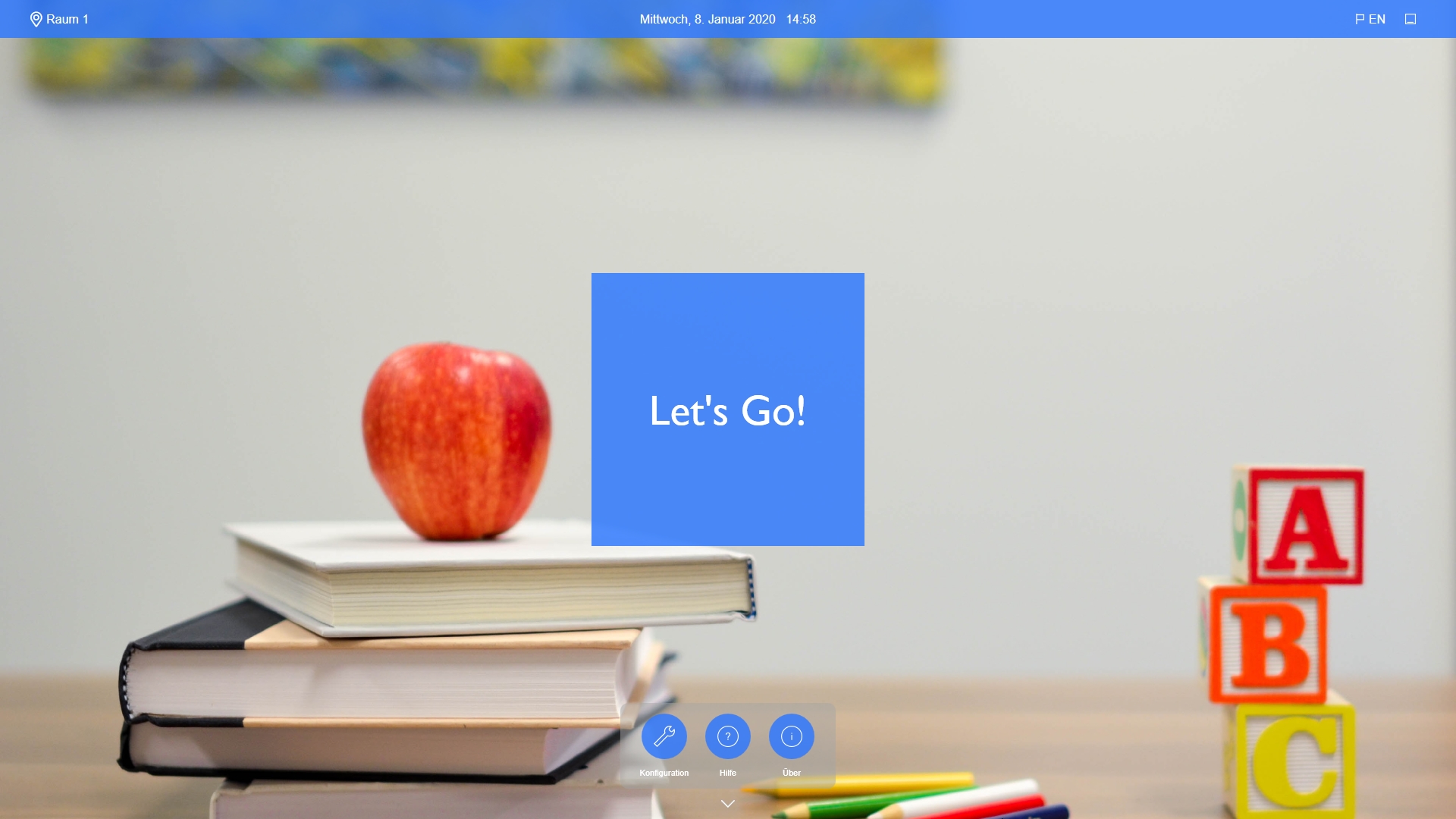
Your lessons will be easy, creative and exciting!
Collaboration Software for Creative Learning
The Education App provides access to all learning content from network, cloud and learning libraries. You work with interactive whiteboard and annotation functions, use established video conferencing solutions and connect everything with live content from document cameras, student tablets or teacher and distance learning PCs. Connecting several rooms to one classroom is no problem at all. No matter where your lessons take place and participants are located – teachers and students, lecturers and students merge into an innovative learning group. Integrated lesson management ensures the storage and distribution of your teaching content and learning results.
- Intuitive User Interface
- Access to libraries and all media
- Teaching management & administration
- Learning together – sharing results
- Anywhere, a study group
- Tried and tested processes for efficient results
OVERVIEW OF NEW FUNCTIONS
Application
Function
Advantages & Benefits
My Documents
Calendar attachments and calendar body are automatically imported to “My Documents”.
Easier operation and faster start of a meeting. Access to a calendar entry and a link to a video conference stored in it is simplified.
Bring Your Own Device (BYOD)
Advanced moderation functions
Laser pointer function for temporary marking of your content
Expands the ability to remotely control your screen presentations via the smartPerform BYOD mobile app for iOS, Android devices or web browsers in collaborative work situations.
Important areas on the screen are highlighted for better understanding.
User Support
Individual help pages
Operators can thus offer users help documentation adapted to the local usage concept.
Web Browser Usage
In the main menu, a system browser can now be opened instead of the internal browser.
Users can access their favorite browser quickly and intuitively.
Creative Work with the Whiteboard
Whiteboard with “infinite” drawing surface
Depending on the usage scenario, users expand the existing whiteboard function by an “infinite” number of drawing sheets and thus increase the work surface.
Take advantage of our update webinars to find out more about our new features. Find out more about smatPerform Education App and read the details about the new functions in our changelog.