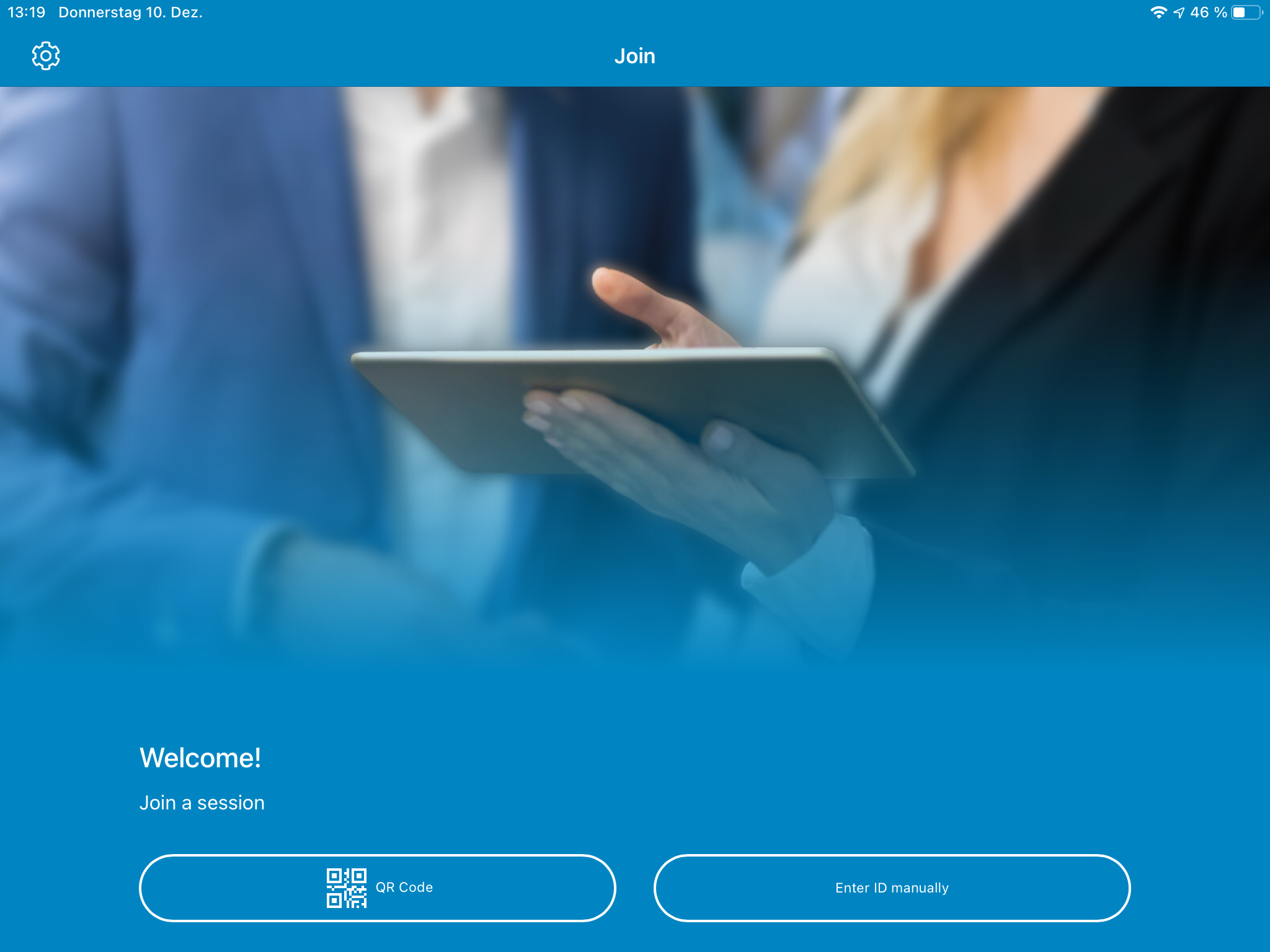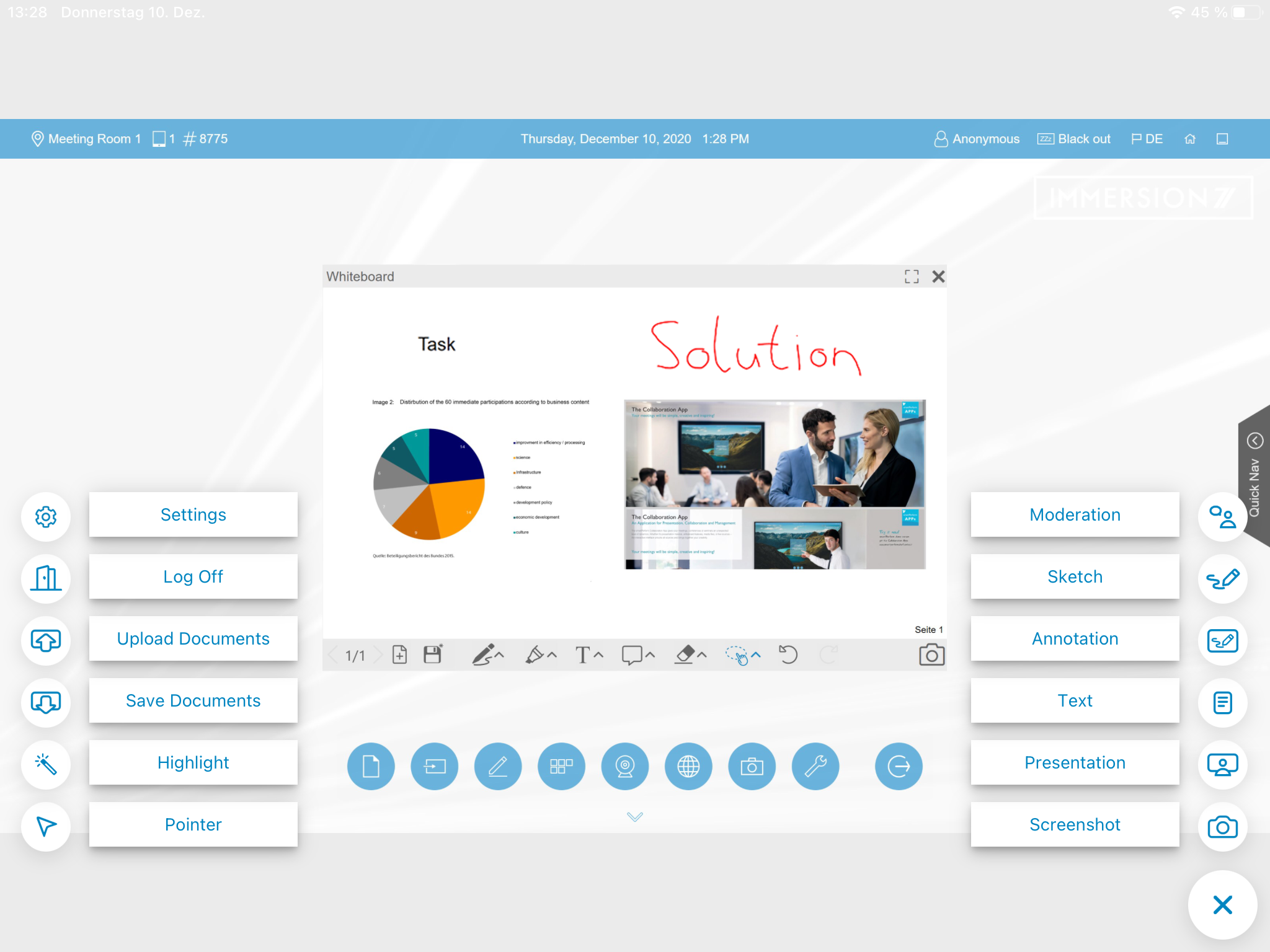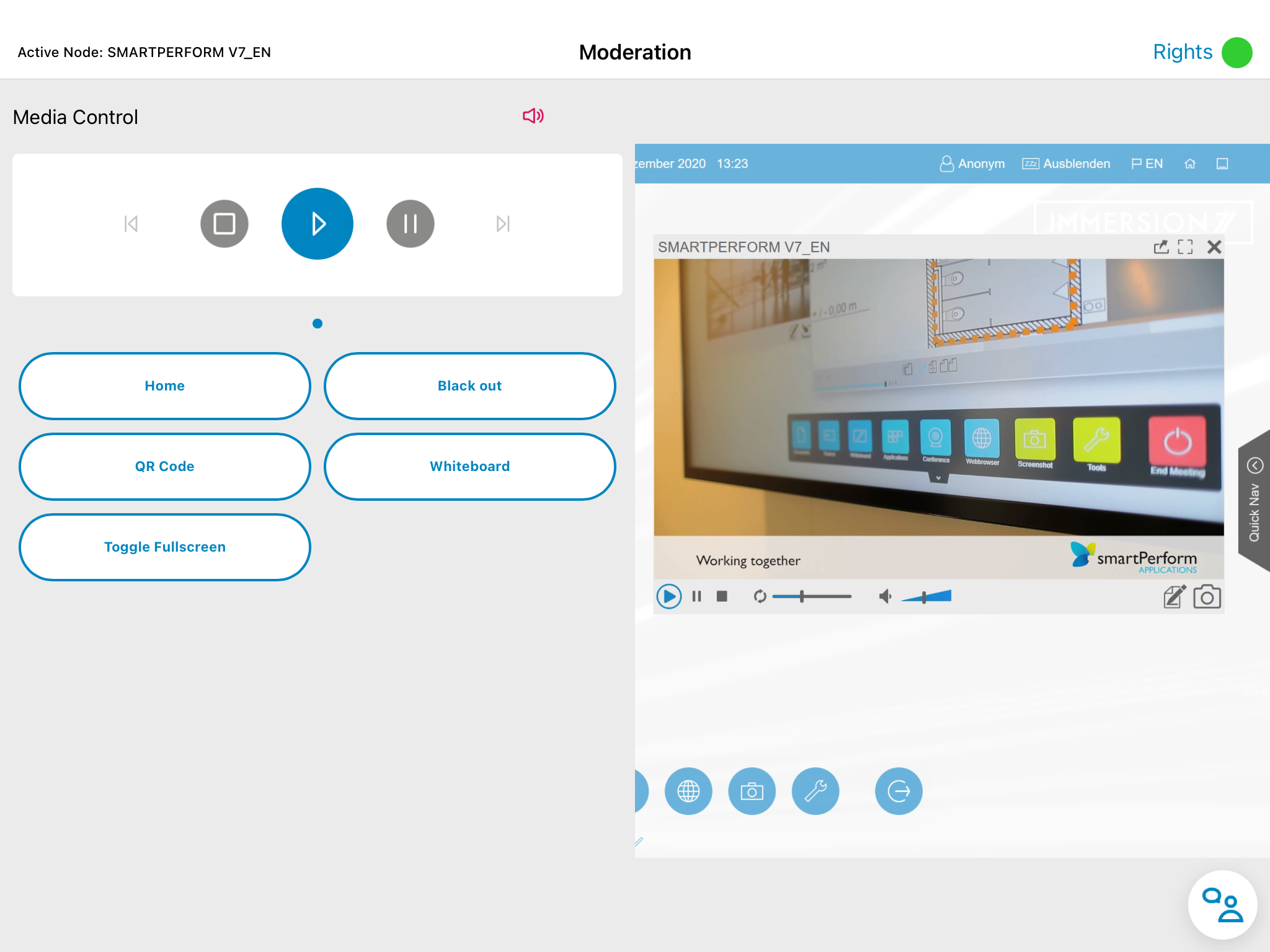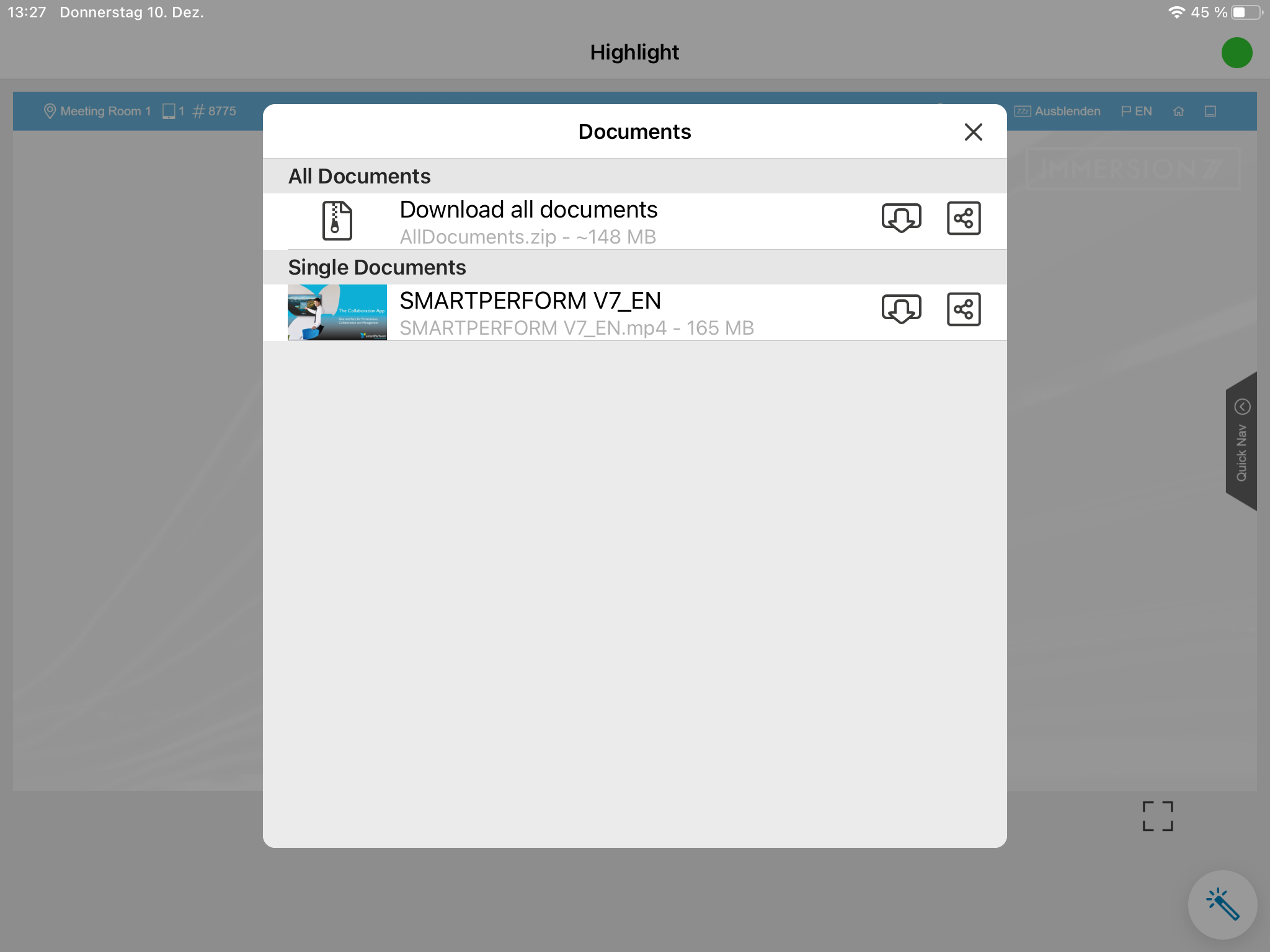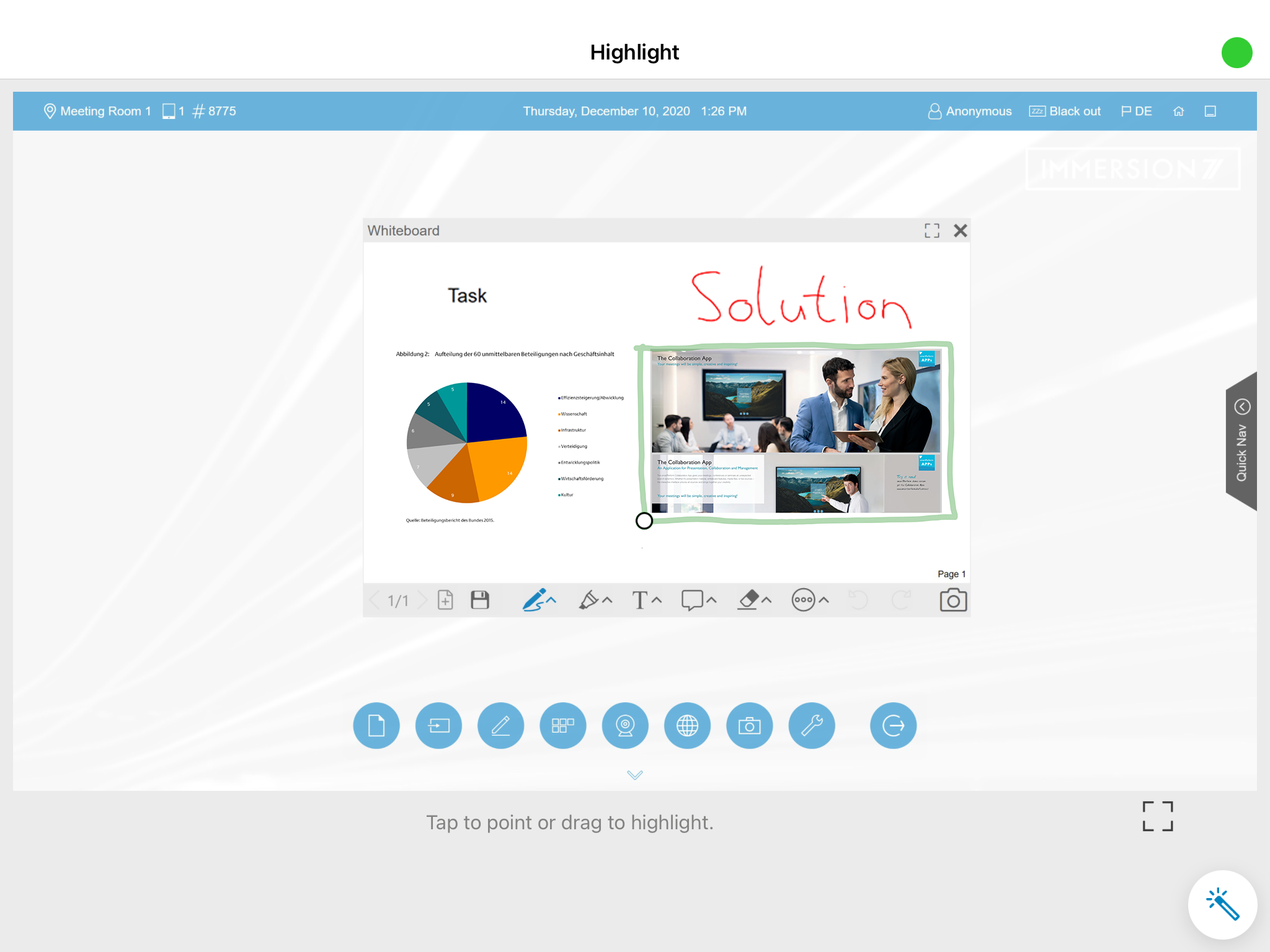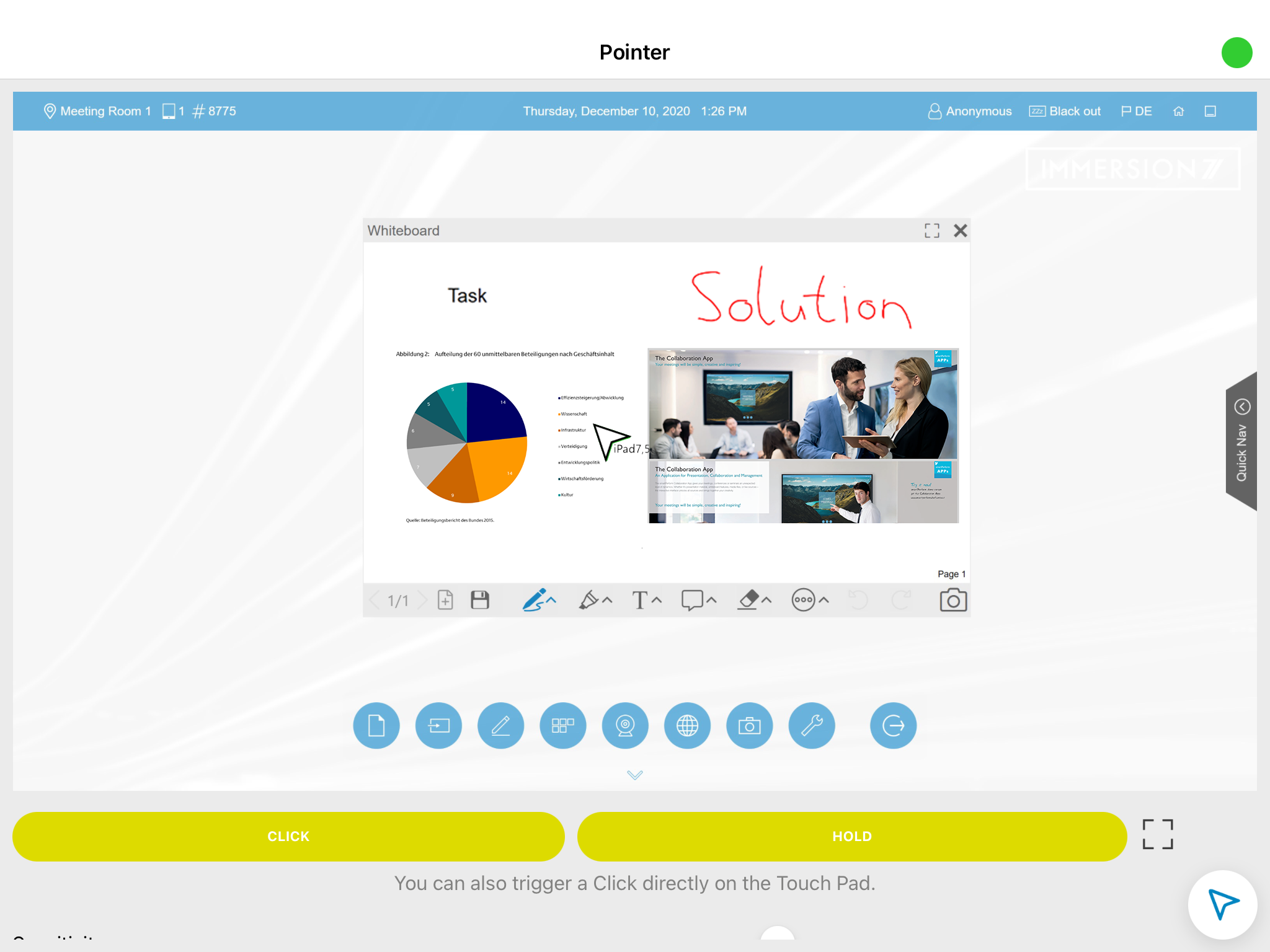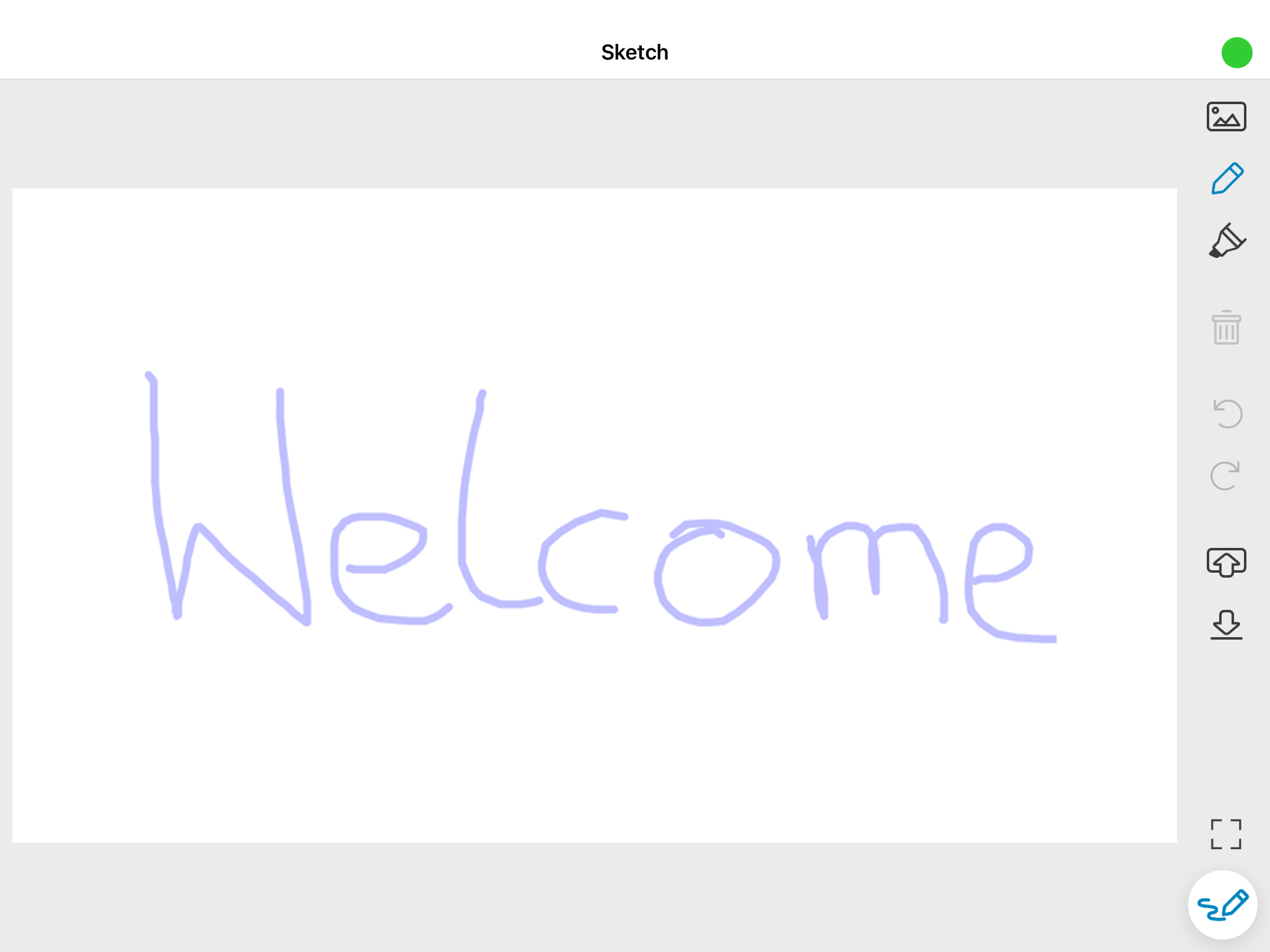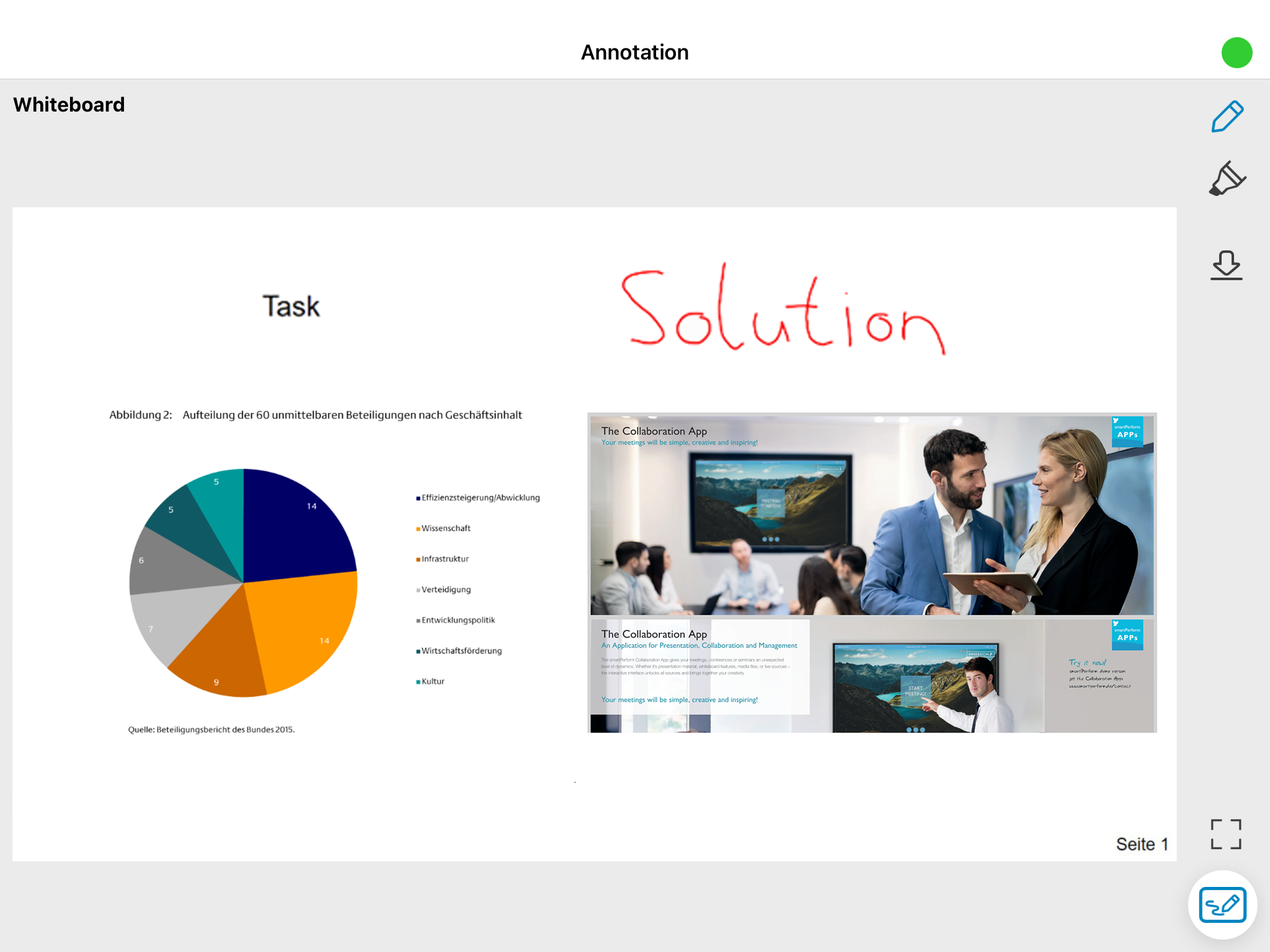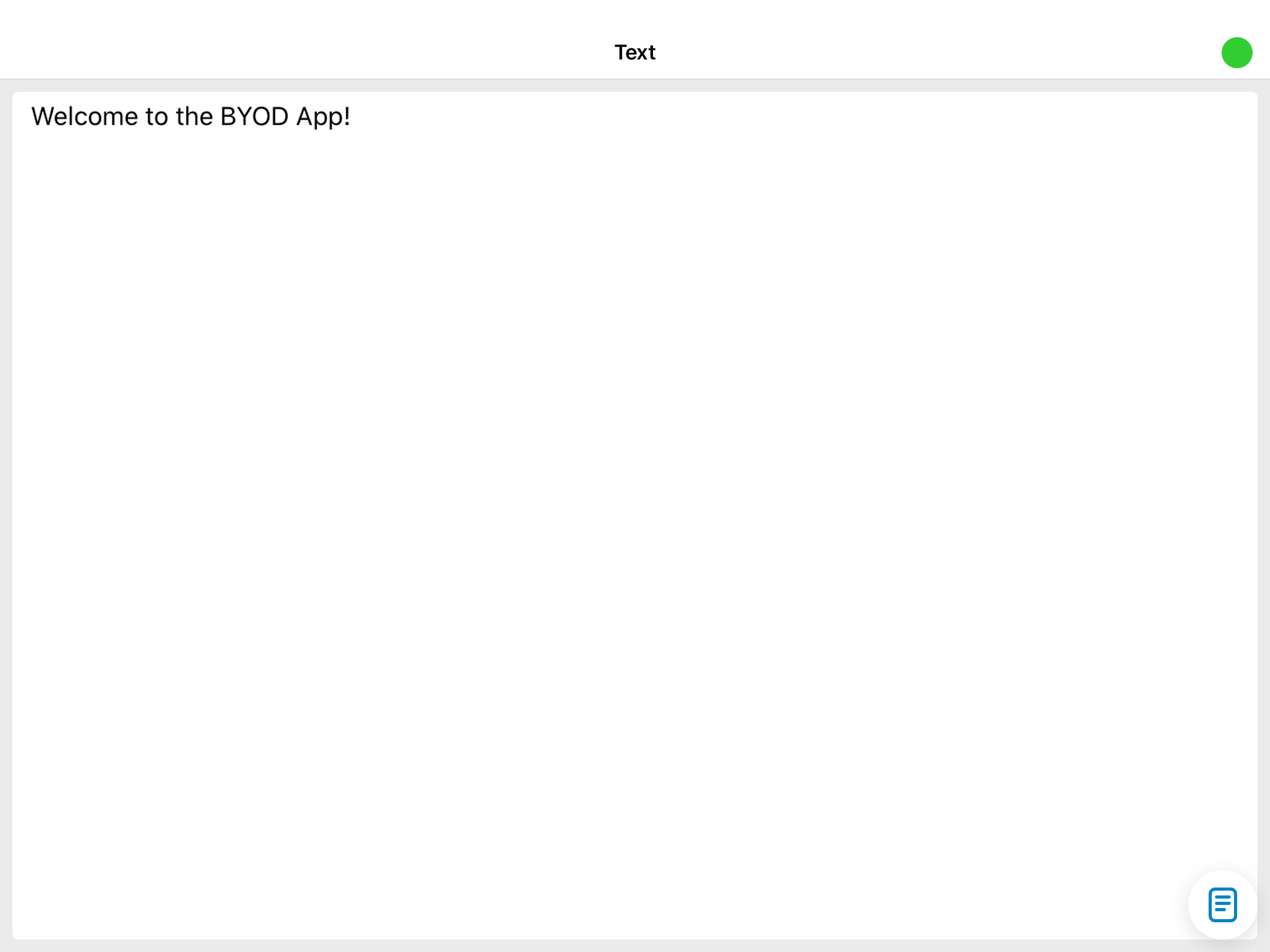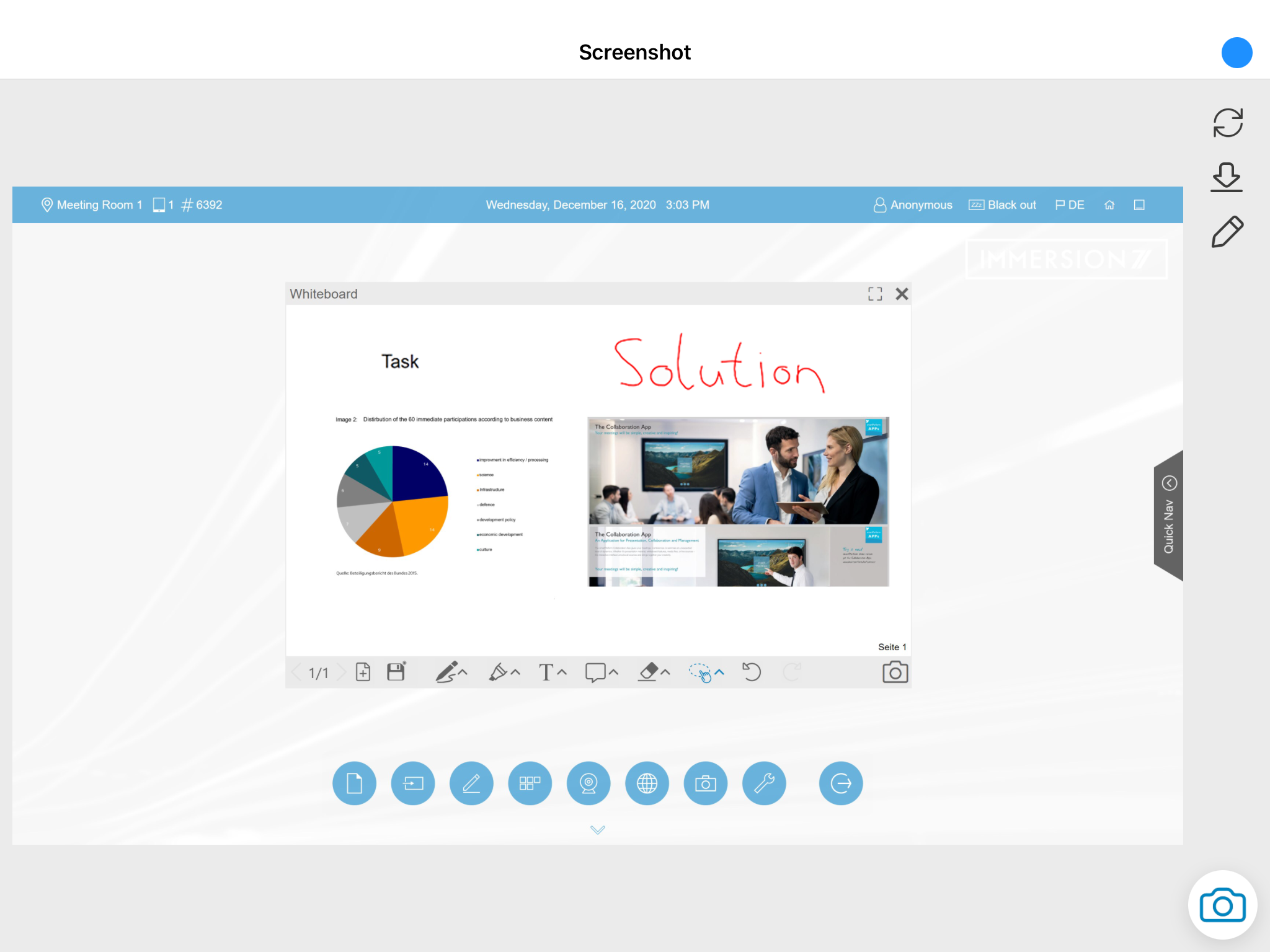BYOD Mobile App / Web-Browser
Exchange Ideas, Create Something New!
The smartPerform Bring Your Own Device app (BYOD) for mobile devices and a web service for access via customary web browsers facilitate teamwork beyond spatial borders.
Functions for Collaboration and Moderation
Free App for iOS and Android
For selected Apps and All Pro Applications
Free Web Service for Web Browser Users
The Bring Your Own Device App (BYOD) for Collaborative Work
Communication via mobile devices and web browsers
Collaborative forms of work between users and their device platforms become astonishingly simple and effective. The central element is a smartPerfom application (project- or product solution) on a presentation computer with a Microsoft Windows operating system, as well as a WLAN or LAN network (external via VPN or Internet) with sufficient network capacity.
The smartPerform Bring Your Own Device app (BYOD) is available on the
App Store or Google Play
Functions
QR Code Recognition
Presentation
Moderation
Share Content
Highlight
Pointer
Sketch
Annotation
Text
Screenshot
Datasheet
smartPerform BYOD App
Information about the minimum requirements and the recommended system specifications.
System requirements
System requirements
PC with smartPerform Presentation
or Education App / Collaboration App (incl. BYOD activation)
iOS: iOS 8 and up
Android: Android 4.4 and up
Latest Internet-browser version
Port activations in the IT infrastructure
System language (Configuration)
German, English
System architecture
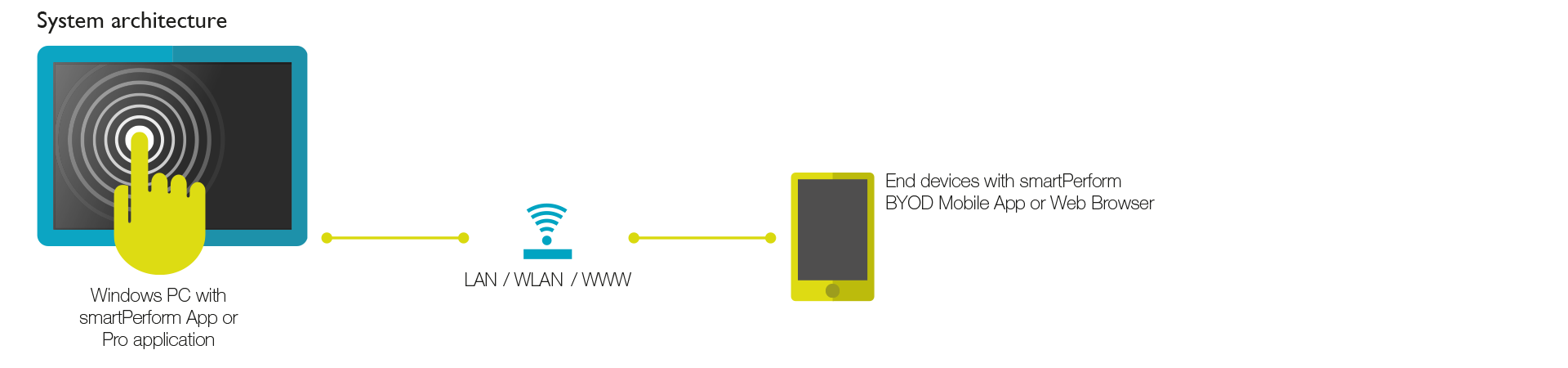
Take the Next Step

Consulting & Support
Our team will advise you on deployment and opportunities, determine the budget requirements or coordinate with you the next steps on your way to your smartPerform application.
Hotline:
Sales: +49 (0) 7127 20973-00
sales@smartperform.de
Support: +49 (0) 7127 20973-10
support@smartperform.de

Demo Software & Example Applications
With the free demo version of smartPerform Pro, you can try out, modify or maintain smartPerform user interfaces, but also create new interfaces. The demo version of the Collaboration App offers all the functions of the full version, limited to four media files.

Training & Webinars
In our webinars, we give a first overview of applications and backgrounds of smartPerform. Our training program provides all knowledge of how to handle, create, and maintain self-created user interfaces.