System Architecture
smartPerform - core of a solutionsmartPerform
The Focus of Your Interactive Application
Interactive screens are available as an intuitive interface for the presentation of products and services, as a platform for work and creative functions, or for the operation of complex technical processes, from the tablet to the personal powerwalls. Depending on the application and requirements, our smartPerform partners offer different product bundles or system solutions, such as multi-touch tables, interactive wall displays, powerwalls, steles, speaker consoles, tablet or laptop solutions. The individual components can be compiled and optimized for the particular application to match the performance requirements and budget. We would be pleased to advise you on the selection of suitable components for smartPerform.
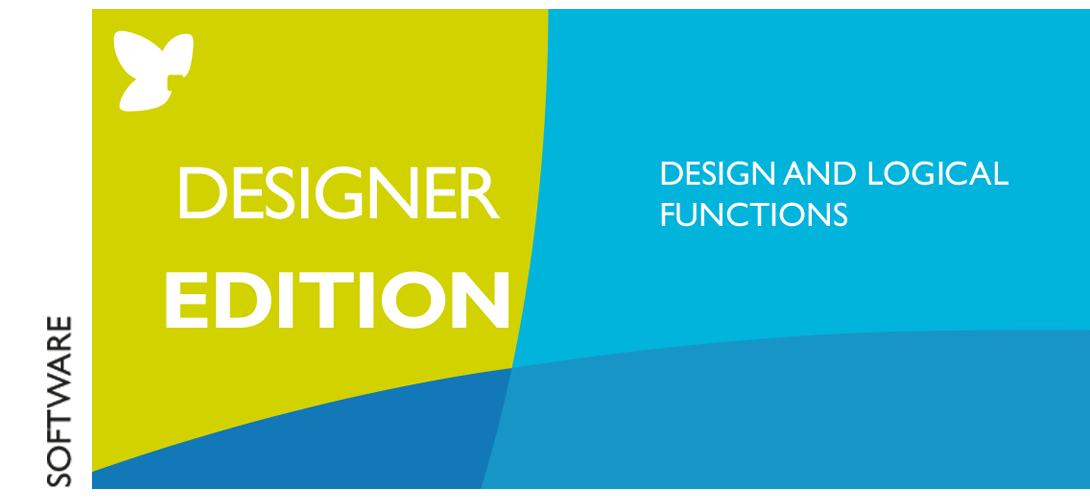

smartPerform Designer Edition
The smartPerform Designer Edition is a standalone workplace license as a central tool (CMS) for the creation of a surface design, but also for the manual maintenance and updating of the media contents.
Design
The interface in CMS mode already shows the later end result. All common file formats such as PowerPoint, PDFs, videos, images, web pages, Flash applications, Excel, Windows applications (.exe), live video etc. are directly integrated into the presentation interface by drag & drop.The complex transformations or combinations of different types of media data into a special file format such as PowerPoint are no longer required – the basis for innovative non-linear presentation forms!
Logical Functions
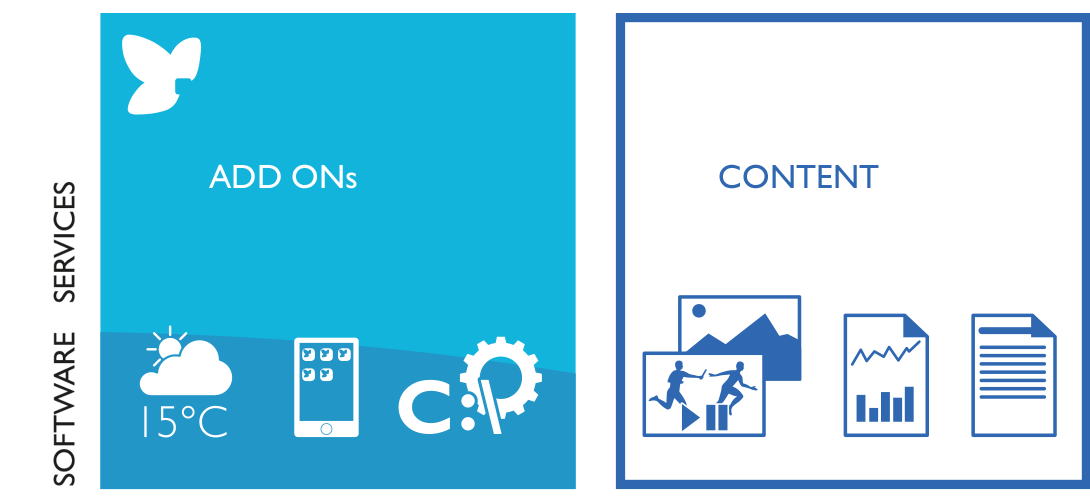

Add Ons
A smartPerform Widget API (SDK) also allows you to program your own applications. These are then integrated into the smartPerform via the Designer Edition (CMS). In addition, externally created applications (XML, EXE, etc.) can be integrated.
Content
The content update is done simply by drag & drop and what-you-see-is-what-you-get principle, or later in operation ad hoc about automated processes with access to synchronized directories. Compatible formats: Excel (*.xlsx), PowerPoint (*.pptx), Adobe PDF (*.pdf), XPS, web pages (*.html), videos (all installed codecs), webcam , Live video (eg VGA / HDMI / DVI via video grabber card), streaming, external applications (.exe, .Ink, .psd eg Skype, Photoshop, etc.).


Individual Surfaces
The different requirements for layout and design, innovative functions for presentation and collaboration, and requirements in the user, operation and service processes require tailor-made, holistic user interfaces. With the smartPerform Designer Edition (CMS), specialist companies, agencies as well as users use the standardized, modular tools and functions to design or maintain an individual interface. Prefabricated or individual function modules (add ons) supplement the smartPerform projects as required.
Standard Surfaces
smartPerform Standard interfaces, so-called product apps, do not need a smartPerform Designer to set the function details or to adapt them to the operating environment. The predefined parameters can be set by the user himself via a reduced configuration menu in the application environment. SmartPerform You can find standard interfaces as a single solution or as a solution bundle with hardware in the distribution of our partners.
We would be happy to arrange for you.
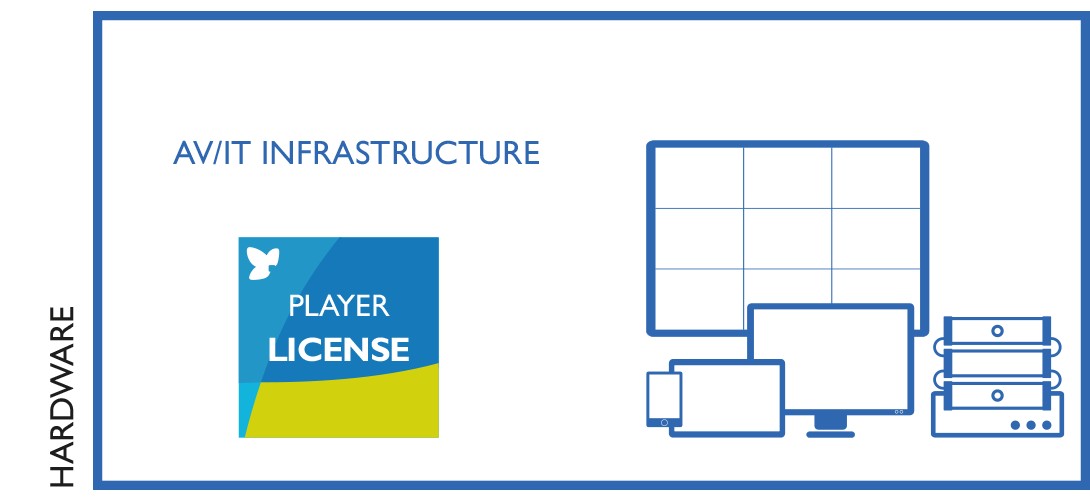

System Topography

Product Solutions
System Solutions
Take the next Step

Consulting
Our team will advise you on the use and possibilities, determine your budget requirements or coordinate the next steps with you on your way to your smartPerform application.
This is how you can reach us:
Sales: +49 (0) 7127 20973-00
sales@smartperform.de
Contact

Demo Version
Design and content management with the smartPerform "Designer Edition Advanced".
Start with a sample application suitable for your solution or area of application. The complete application with neutral media content can be individually adapted and expanded and serves as a presentation and template. Request demo version View sample applications
![Teaserbild-Webinare-340x255 [object Object]](https://smartperform.de/wp-content/uploads/2024/07/Teaserbild-Webinare-340x255-1.jpg)
Academy
Our personal training courses provide know-how on the creation and handling of smartPerform user interfaces and their functions.
Webinars provide initial insights into the basics and applications of our smartPerform products.
With the online trainer, you can reach your learning goal quickly - regardless of time, location and device. The learning platform contains all the tools you need for efficient self-study.
Overview
![Teaserbild-Dokumente [object Object]](https://smartperform.de/wp-content/uploads/2024/07/Teaserbild-Dokumente.jpg)
Documents
Logo files, product and application flyers, quick start guides and our digital manual - you can find them all here.
Documents