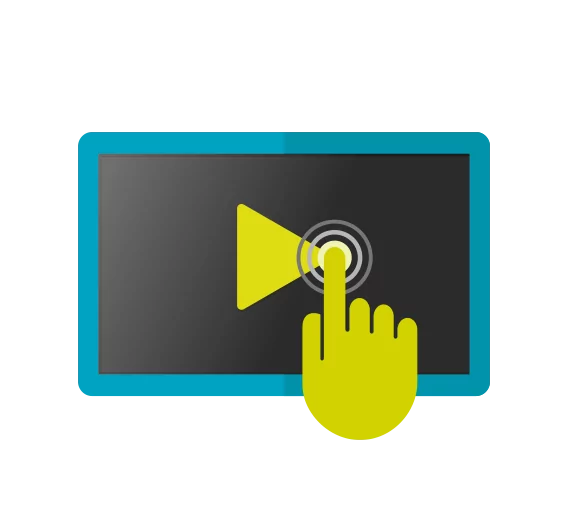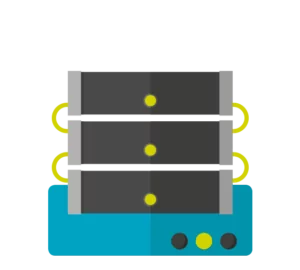Player Licenses
Customized Operating Licenses for your kiosk application
The smartPerform player licenses are operating licenses for interactive (interactive signage) and passive (digital signage) user interfaces in protected presentation mode. They can be operated in designer or kiosk mode.
One Software for all Applications
Scalable Licensing Model
Rent or Buy
Online / Offline Activation
Up- / Downgrade at Runtime
CMS Function Included

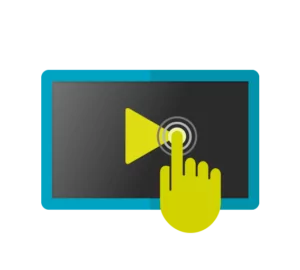

Standard Functions for Operating Licenses
Content Management Mode (CMS)
Presentation Mode
Kiosk Mode
Multilingual User Interfaces
Import of popular media formats
Display / networking AV sources (wireless / cable)
Streaming Sources
Networked Collaboration
Windows Applications
Widgets
Automatic Content Maintenance
Content Inspector
Statistics and Log File
Single Display
Screen Resolutions< = 4K
Presentation Functions
Playlist Functions
Collaboration Functions
For Passive Applications
smartPerform ShowPlayer
The smartPerform ShowPlayer license is an operating license for passive information systems (content player) with Windows operating system and does not support touch and mouse operation. The license offers an edit mode (CMS) and a presentation mode for kiosk operation.
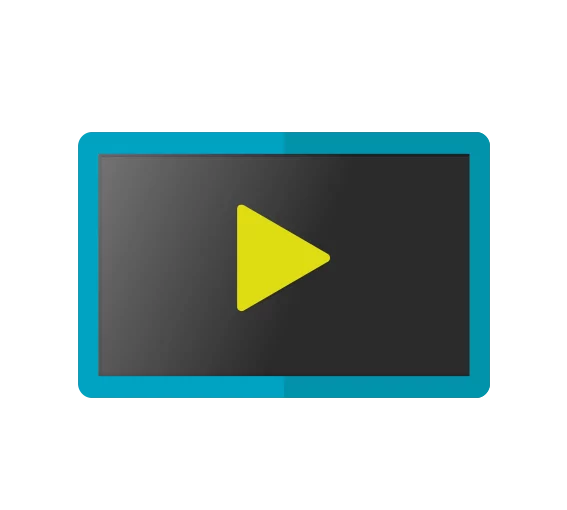
ShowPlayer
Advanced
Runtime license- All standard functions
- Unlimited number of documents
- Multi-Touch / Multi-User
- Option Large Display resolution > 4K
- Option Small Limitation of Screen Resolutions < = 17”
- Logic Control
- Rights Management
- Presentation Mode
- Kiosk Mode
- Distribution and Update of Projects
- Active Directory Login
- Login/Access to Cloud Storage
- Extended Presentation Functions
- Extended Collaboration Functions
- BYOD
- Multi Display
- I/O – for RFID, RS232 control, Object Recognition
- Network – for IP Control, Network Connectivity, AD Registration, Cloud
- Data – Manipulation from XML Daten (PIM, ERP, CRM…)
Ultimate
Runtime license- All standard functions
- Unlimited number of documents
- Multi-Touch / Multi-User
- Option Large Display resolution > 4K
- Option Small Limitation of Screen Resolutions < = 17”
- Logic Control
- Rights Management
- Presentation Mode
- Kiosk Mode
- Distribution and Update of Projects
- Active Directory Login
- Login/Access to Cloud Storage
- Extended Presentation Functions
- Extended Collaboration Functions
- BYOD
- Multi Display
- I/O – for RFID, RS232 control, Object Recognition
- Network – for IP Control, Network Connectivity, AD Registration, Cloud
- Data – Manipulation from XML Daten (PIM, ERP, CRM…)
For Interactive Applications
smartPerform Interactive Player
The smartPerform InteractivePlayer licenses are operating licenses for PCs / content Player with Windows operating system. The license provides an editing mode (CMS) and a presentation mode for kiosk operation.
Interactive Player
Basic
Runtime license- All standard functions
- Number of documents: max. 100
- Multi-Touch / Multi-User
- Option Large Display resolution > 4K
- Option Small Limitation of Screen Resolutions < = 17”
- Logic Control
- Rights Management
- Presentation Mode
- Kiosk Mode
- Distribution and Update of Projects
- Active Directory Login
- Login/Access to Cloud Storage
- Extended Presentation Functions
- Extended Collaboration Functions
- BYOD
- Multi Display
- I/O – for RFID, RS232 control, Object Recognition
- Network – for IP Control, Network Connectivity, AD Registration, Cloud
- Data – Manipulation from XML Daten (PIM, ERP, CRM…)
Advanced
Runtime license- All standard functions
- Unlimited number of documents
- Multi-Touch / Multi-User
- Option Large Display resolution > 4K
- Option Small Limitation of Screen Resolutions < = 17”
- Logic Control
- Rights Management
- Presentation Mode
- Kiosk Mode
- Distribution and Update of Projects
- Option Network Active Directory Login
- Option Network Login/Access to Cloud Storage
- Extended Presentation Functions
- Extended Collaboration Functions
- Option BYOD
- Option Multi Display
- Option I/O – for RFID, RS232 control, Object Recognition
- Option Network – for IP Control, Network Connectivity, AD Registration, Cloud
- Option Data – Manipulation from XML Daten (PIM, ERP, CRM…)
Ultimate
Runtime license- All standard functions
- Unlimited number of documents
- Multi-Touch / Multi-User
- Option Large Display resolution > 4K
- Option Small Limitation of Screen Resolutions < = 17”
- Logic Control
- Rights Management
- Presentation Mode
- Kiosk Mode
- Distribution and Update of Projects
- Active Directory Login
- Login/Access to Cloud Storage
- Extended Presentation Functions
- Extended Collaboration Functions
- BYOD
- Multi Display
- I/O – for RFID, RS232 control, Object Recognition
- Network – for IP Control, Network Connectivity, AD Registration, Cloud
- Data – Manipulation from XML Daten (PIM, ERP, CRM…)
For the System Management
smartPerform Pro Ultimate Deploy
For systems with centralized data storage and system maintenance via one or more workstations, the Designer Edition Ultimate Depoly prevents conflicts when editing a project simultaneously in your team and allows easy distribution of all changes via TCP/IP network. As a pure creative tool it does not include a protected presentation mode and will display a watermark. The Ultimate Deploy User licenses add more workplaces to Ultimate Deploy.
Ultimate Deploy
Runtime license- All standard functions
- Unlimited number of documents
- Multi-Touch / Multi-User
- Large Display resolution > 4K
- Small Limitation of Screen Resolutions < = 17”
- Logic Control
- Rights Management
- Presentation Mode
- Kiosk Mode
- Distribution and Update of Projects
- Active Directory Login
- Login/Access to Cloud Storage
- Extended Presentation Functions
- Extended Collaboration Functions
- BYOD
- Multi Display
- I/O – for RFID, RS232 control, Object Recognition
- Network – for IP Control, Network Connectivity, AD Registration, Cloud
- Data – Manipulation from XML Daten (PIM, ERP, CRM…)
Ultimate Deploy User
Runtime license- All standard functions
- Unlimited number of documents
- Multi-Touch / Multi-User
- Large Display resolution > 4K
- Small Limitation of Screen Resolutions < = 17”
- Logic Control
- Rights Management
- Presentation Mode
- Kiosk Mode
- Distribution and Update of Projects
- Active Directory Login
- Login/Access to Cloud Storage
- Extended Presentation Functions
- Extended Collaboration Functions
- BYOD
- Multi Display
- I/O – for RFID, RS232 control, Object Recognition
- Network – for IP Control, Network Connectivity, AD Registration, Cloud
- Data – Manipulation from XML Daten (PIM, ERP, CRM…)
Take the Next Step

Consulting & Support
Our team will advise you on deployment and opportunities, determine the budget requirements or coordinate with you the next steps on your way to your smartPerform application.
Hotline:
Sales: +49 (0) 7127 20973-00
sales@smartperform.de
Support: +49 (0) 7127 20973-10
support@smartperform.de

Demo Software & Example Applications
With the free demo version of smartPerform Pro, you can try out, modify or maintain smartPerform user interfaces, but also create new interfaces. The demo version of the Collaboration App offers all the functions of the full version, limited to four media files.

Training & Webinars
In our webinars, we give a first overview of applications and backgrounds of smartPerform. Our training program provides all knowledge of how to handle, create, and maintain self-created user interfaces.