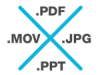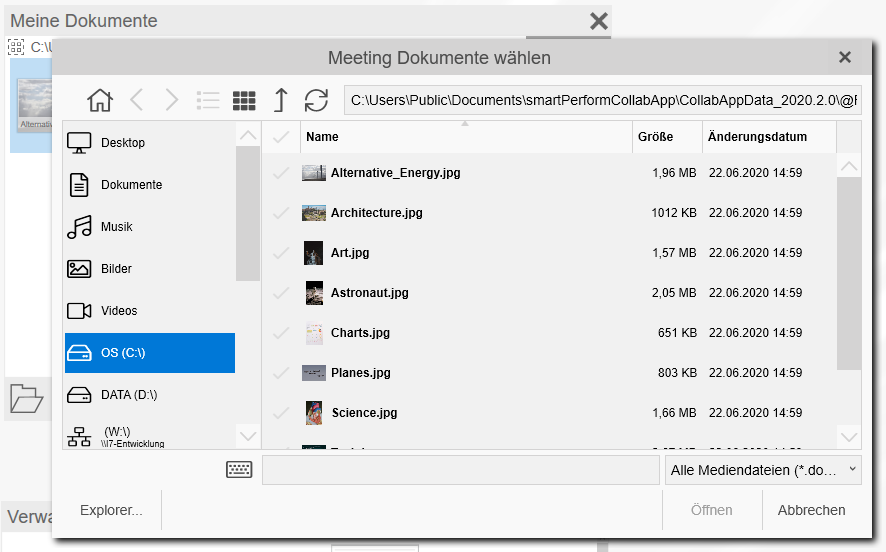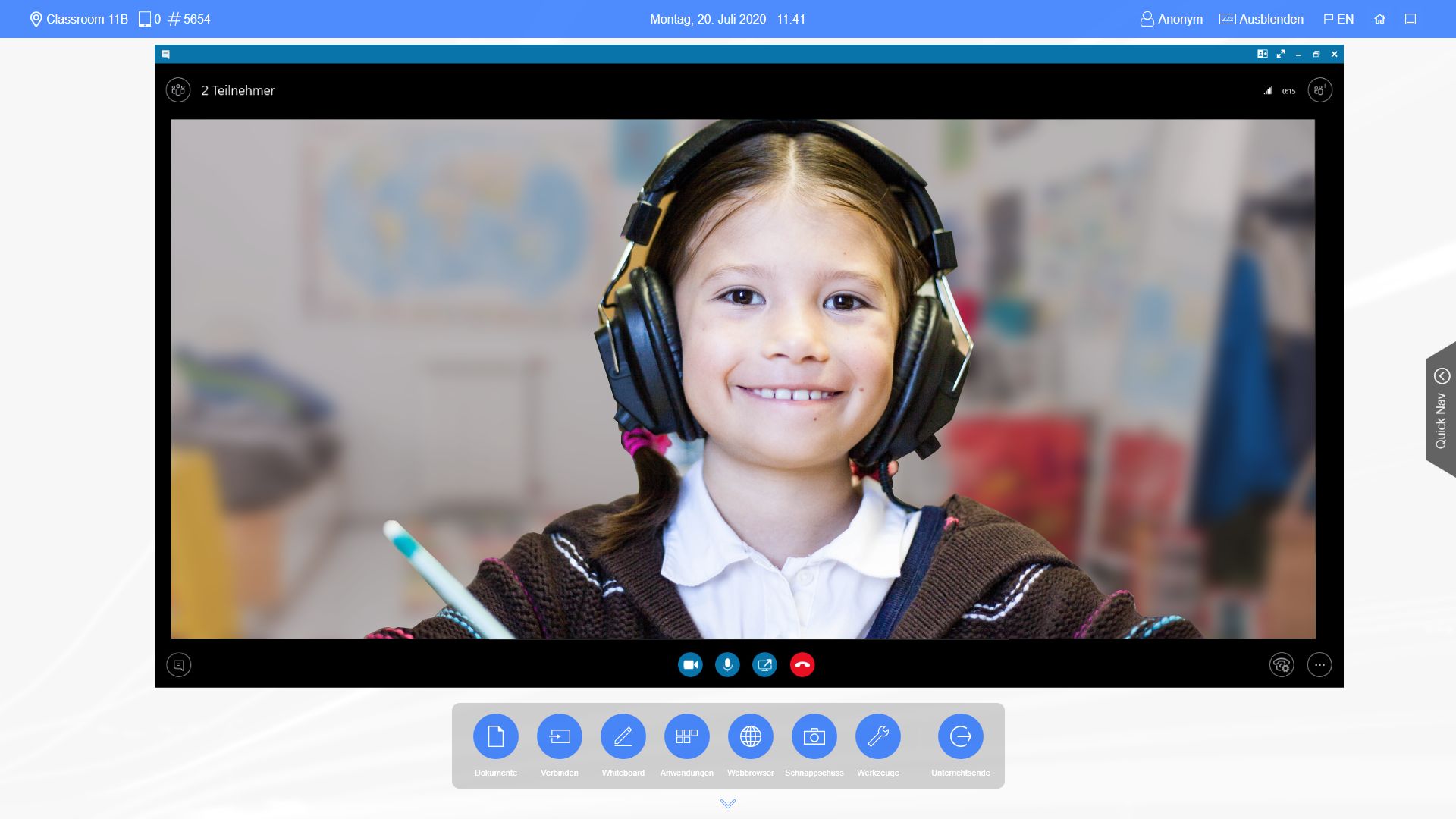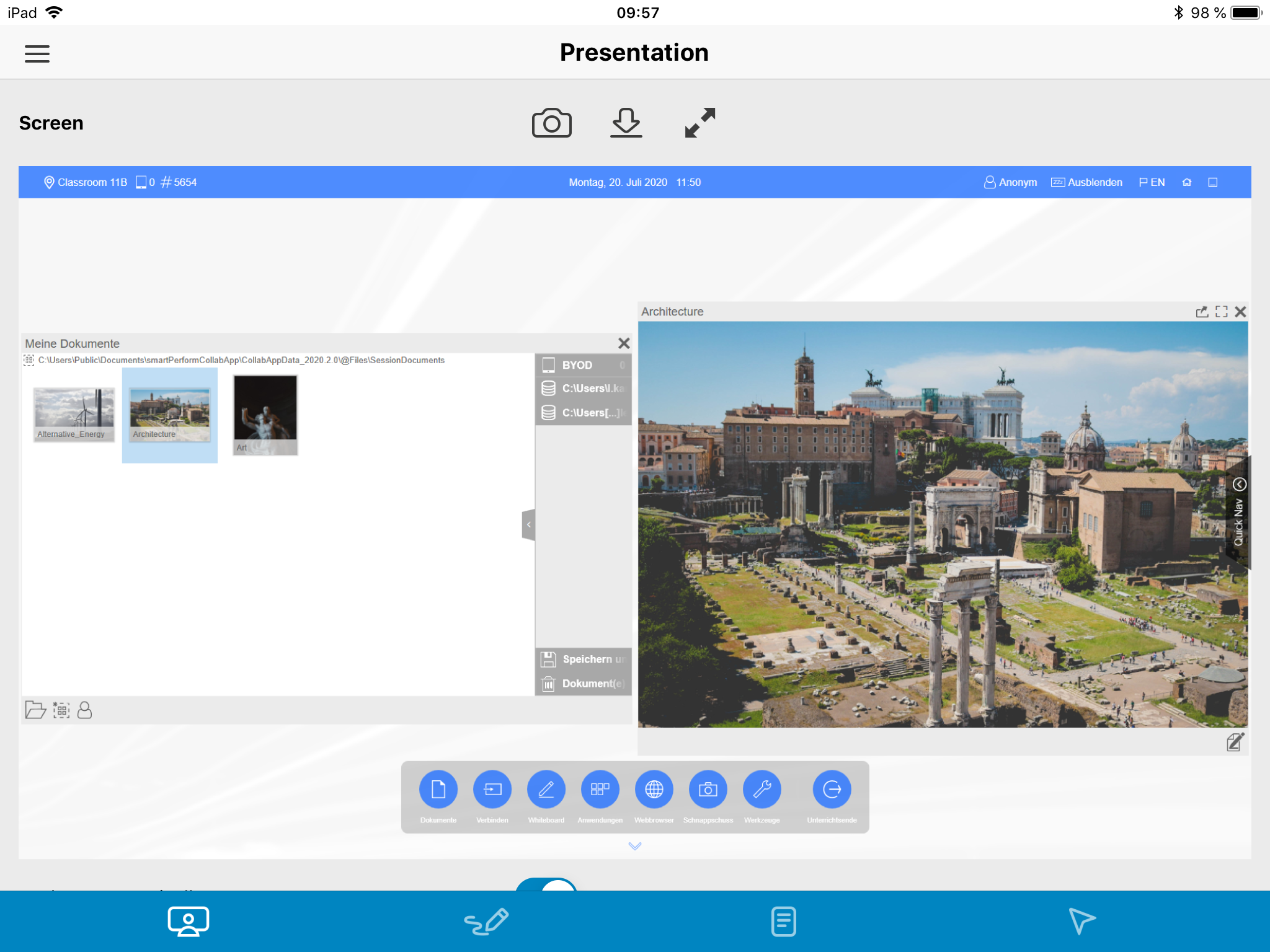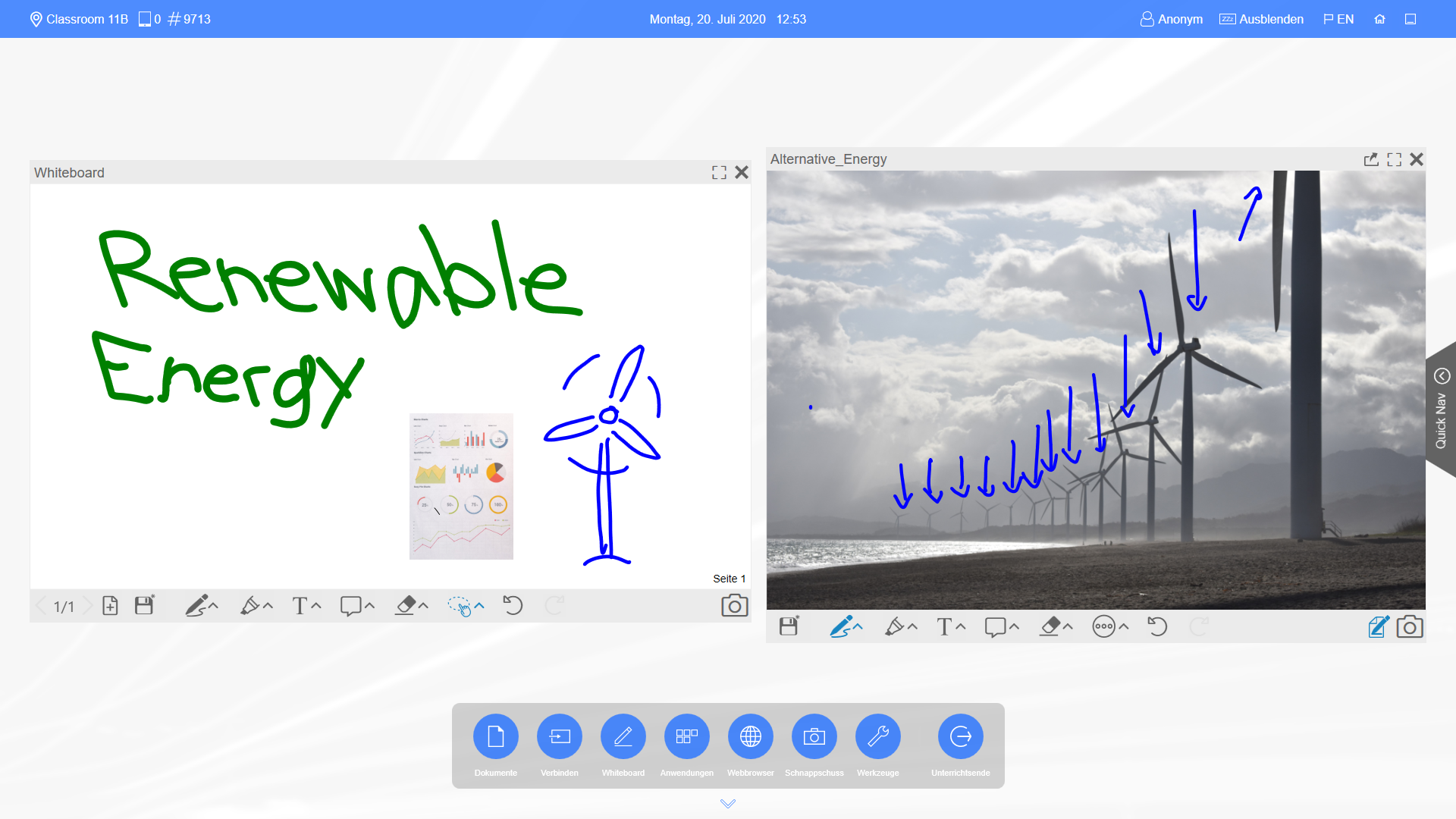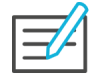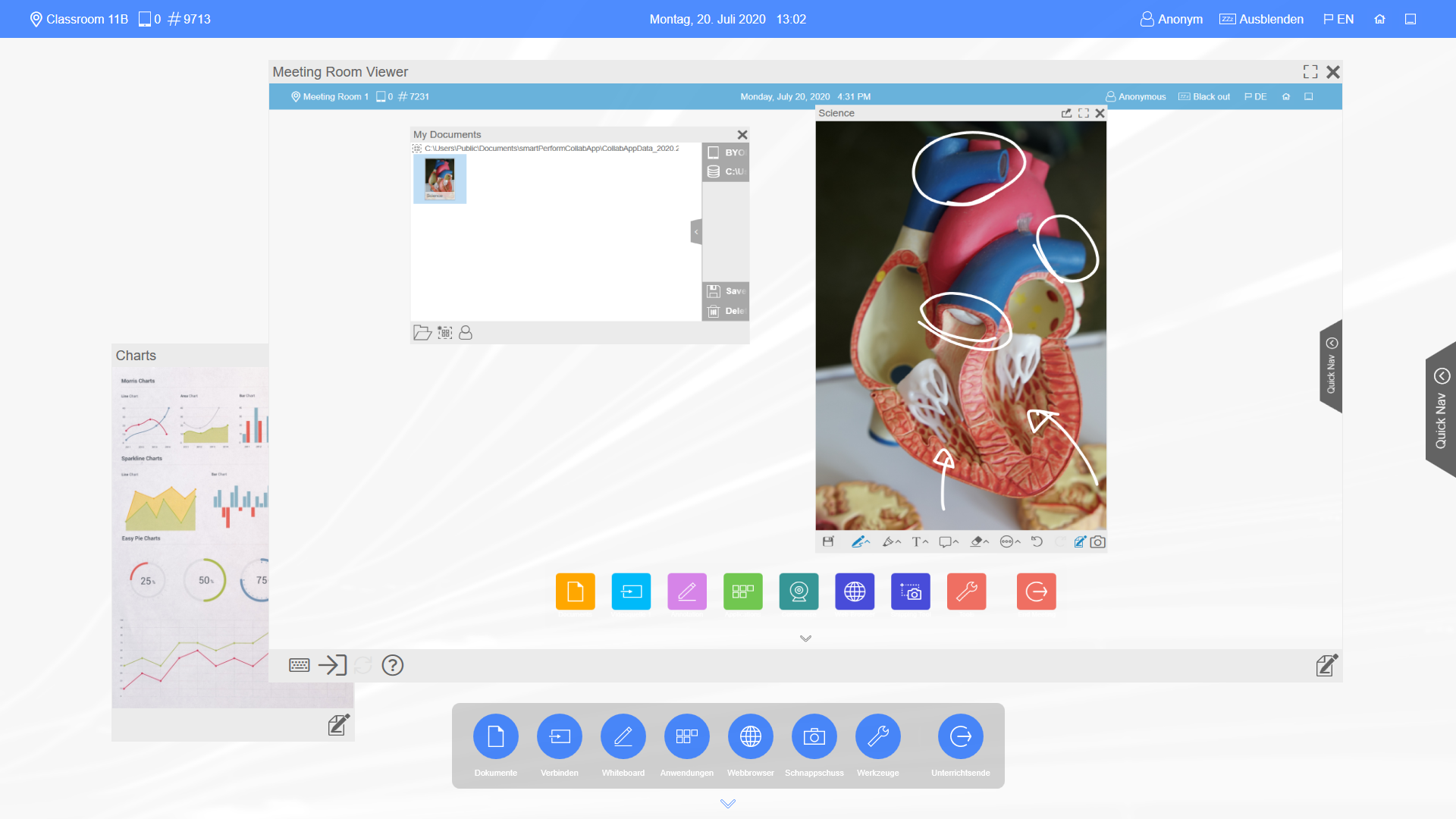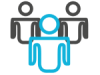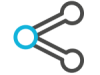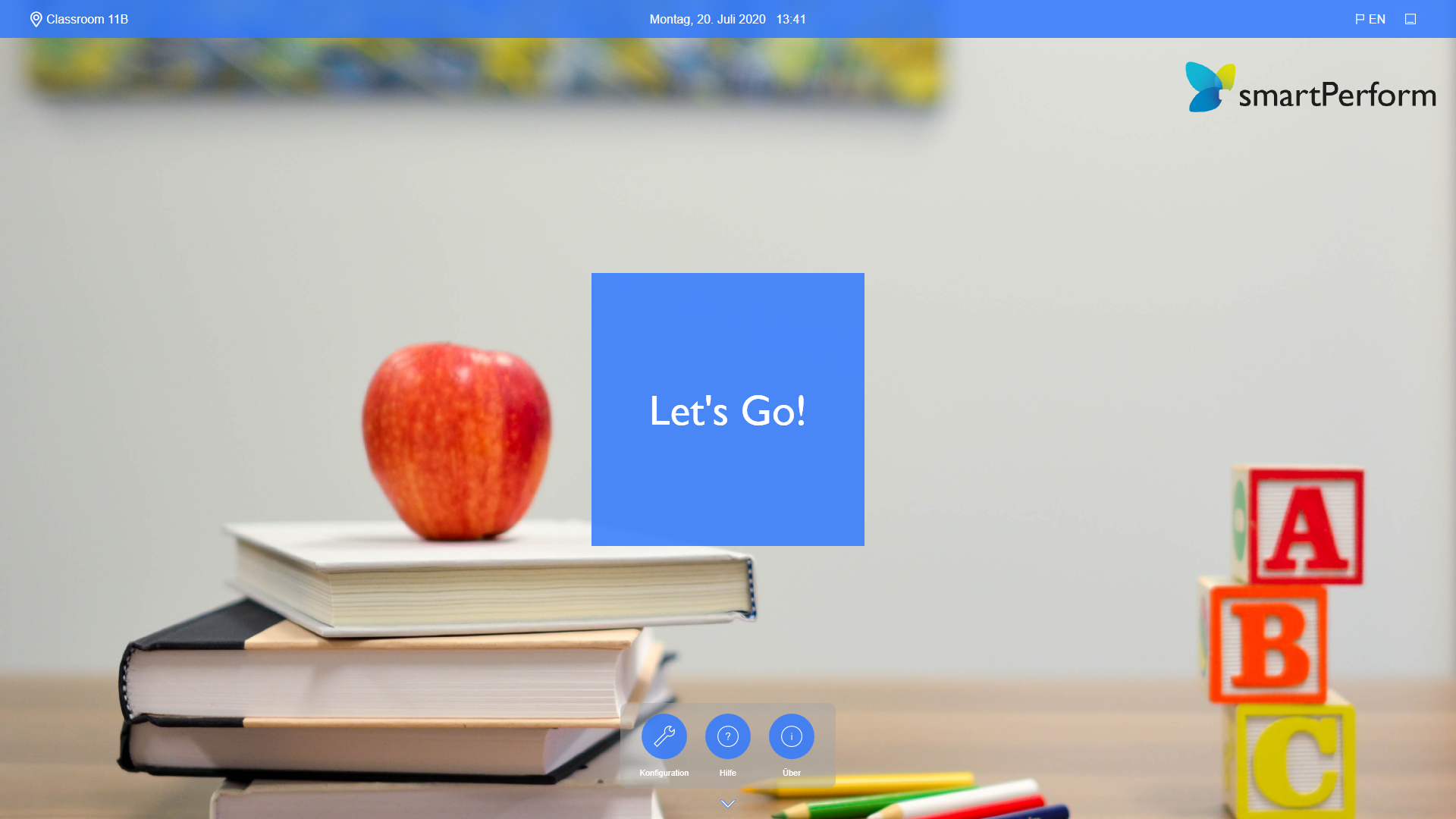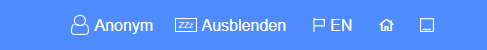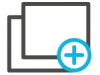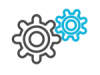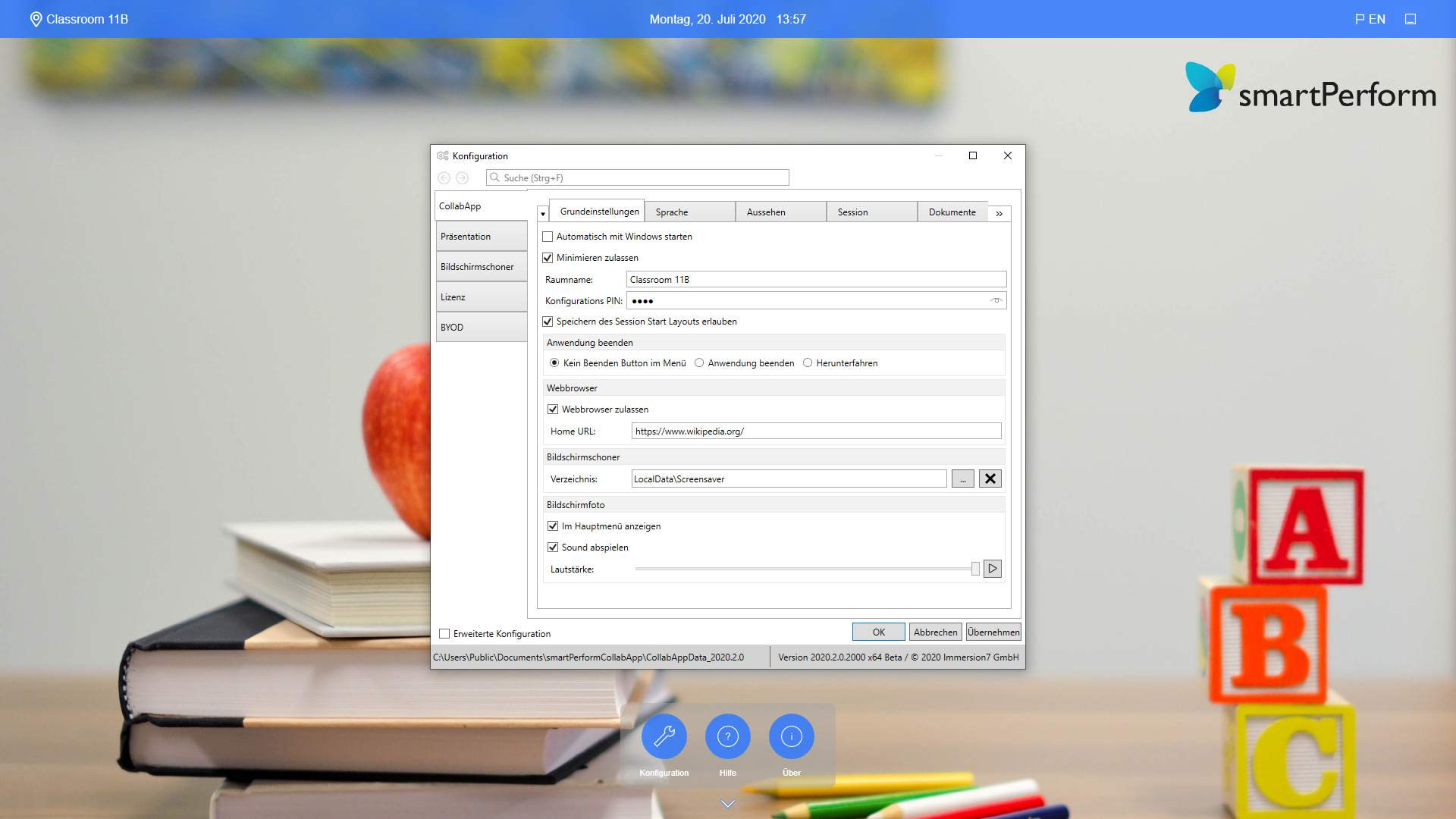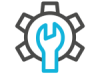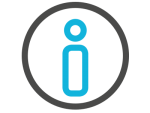Für Schulen, Hochschulen und Akademien
Die Education App: Ihr Unterricht wird einfach, kreativ und spannend!
Gemeinsam lernen - Ergebnisse teilen
Egal wo, eine Lerngruppe
Erprobte Abläufe für effiziente Ergebnisse
Collaboration Software für kreatives Lernen
Grenzenlos Lehren und Lernen
Die Education App erschließt den Zugriff auf alle Lerninhalte aus Netzwerk, Cloud und Lernbibliotheken. Die Software ist für Laptop und Raum-PC erhältlich oder als ProCore Komplettsystem. Sie arbeiten mit interaktiven Whiteboard- und Annotationsfunktionen, nutzen etablierte Videokonferenzlösungen und verbinden alles mit den Live Inhalten aus Dokumentenkameras, Schüler-Tablets oder Lehrer- und Fernunterricht PCs. Mehrere Räume zu einem Unterrichtsraum verbinden ist überhaupt kein Problem. Egal wo Ihr Unterricht stattfindet und Teilnehmer sich aufhalten – Lehrer und Schüler, Dozenten und Studenten verschmelzen zu einer innovativen Lerngruppe. Für die Speicherung und Verteilung Ihrer Lehrinhalte und der Lernergebnisse sorgt das integrierte Unterrichtsmanagement.
Intuitiver Umgang mit digitalen Lernmethoden
Verbindet Teilnehmer und Technikstandards
Herstellerunabhängig von Hardware
Für Lehrer- oder Raum-PC
In jedem Raum die gleiche Benutzerführung
Für bestehende und neue Bildschirmsysteme
Flexibel, anpassbar, zukunftssicher
Airserver für kabellose Übertragung von Bildschirminhalten
Anwendungen
Einfach und professionell – Lernen im Raum und über Raumgrenzen hinaus.
Ein Bildschirm oder mehrere Bildschirme, davon einer idealerweise mit Touch-Funktion, und ein Windows PC sind Plattform für Ihre smartPerform Education App als intuitive Arbeitsumgebung zum Lernen, Lehren und Management Ihres Unterrichts.
Herausforderung Fernunterricht?
Über die Integration von favorisierten Videokonferenzlösungen wird Ihr Unterricht überall verfügbar. Ausgewählte Inhalte der Education App Präsentationsoberfläche, aber auch das Kamerabild und die Audiosignale von Lehrern und Teilnehmern werden über die Videokonferenz übertragen und ermöglichen so Ihren Schülern am realen Unterricht teilzunehmen.
Egal wo – eine Lerngruppe!
Lehrermangel, Präsenzzeiten, Lerngruppen, Abstandsregelungen, Fernunterricht – es gibt viele Gründe, warum Organisatoren variable Unterrichtsformen benötigen.
Egal wo Ihr Unterricht stattfindet und Teilnehmer sich aufhalten – Lehrer und Schüler, Dozenten und Studenten verschmelzen zu einer innovativen Lerngruppe. So können mit der App auch mehrere Räume zu einem Unterricht verbunden werden – einfach, schnell und effizient.
Gemeinsam lernen, Inhalte teilen.
Die Vernetzung der Education App mit Smartphones und Tablets Ihrer Schüler ermöglicht verblüffend einfach kollaborative Arbeitsformen zwischen Teilnehmern und deren unterschiedlichsten Geräteplattformen.
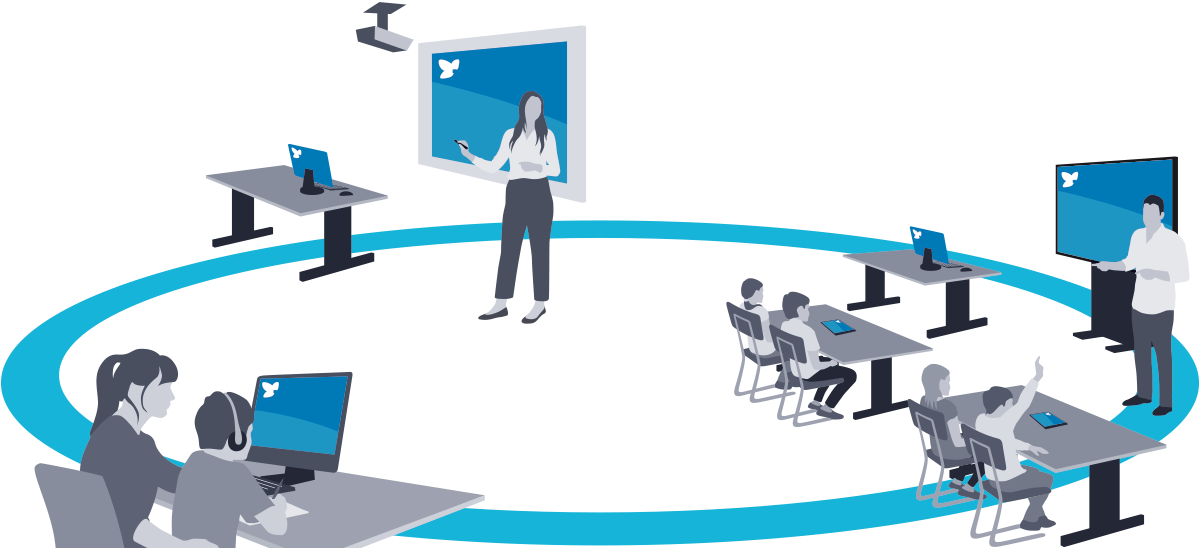
Ganzheitliche Lernplattformen
Schnittstellen zu Lecture-Capture Systemen, zur Aufzeichnung und Verteilung des Unterrichts über Internetplattformen, oder die Anbindung von Gebäude- und Mediensteuerungen ermöglichen die nahtlose Integration auch in komplexere Lernplattformen.
Intuitive Benutzeroberflächen, smarte Funktionen
Eine Oberfläche zum Lehren, Lernen und Management Ihres Unterrichts
Verwandeln Sie jeden Bildschirm in ein intuitives Benutzererlebnis. Die App vereint Management und Präsentationsfunktionen für alle Mediendateien und Live-Quellen in einer interaktiven Oberfläche. Arbeits- und Kreativfunktionen sowie ausgeklügelte Nutzungskonzepte bauen Technikhürden ab, steigern die Effizienz des Unterrichts und minimieren Schulungsaufwendungen bei Anwendern und Betreibern. Dabei werden Ihre Lehrer und Schüler, Dozenten und Studenten ideal auf die Veränderungen der Arbeits- und Zusammenarbeitsformen (digitale Transformation) trainiert.
Bring Your Own Device (BYOD) Connectivity
Nahtlose Integration mobiler Endgeräte
BYOD bezeichnet die Übertragung von Bildschirminhalten oder Daten mobiler Endgeräte wie Laptops, Tablets oder Smartphones auf Präsentationsbildschirme. In Verbindung mit BYOD ermöglicht smartPerform verblüffend einfache kollaborative Arbeitsformen zwischen Anwendern und deren unterschiedlichen Geräteplattformen.
BYOD Mobile App / Web-Browser
Leistungen
- Verbindet iOS und Android Geräte per smartPerform Mobile App mit der Collaboration App
- Verbindet PCs per Web-Browser Service mit der Collaboration App
- Ermöglicht kollaboratives Arbeiten mit zahlreichen Präsentations- und Moderationsfunktionen
AirServer
Leistungen
- Kabellose Übertragung der Gerätebildanzeige mobiler Endgeräte
- Integration in die Collaboration App
- Win-Touch-Back-Funktion
Video In
Leistungen
- Übertragung von einem oder mehreren Live-Quellen wie PCs oder Dokumentenkameras
- Kabelgebundene oder kabellose Übertragungsstandards
- Integration in die Collaboration App
Im Fokus Ihres Unterrichts
Intuitiv – Flexibel – Erweiterbar
Als Kern der Anwendung vereint die App alle Mediendateien, Live-Quellen und Funktionen für Präsentation, Unterricht und Kollaboration in einer intuitiven Benutzeroberfläche. Das Konfigurationsmenü ermöglicht unter anderem Anpassungen des Designs und Funktionen, Auswahl von Sprachvarianten, Einstellung von IT-Funktionen und noch vieles mehr.

Systemlandschaft
Ein Bildschirm oder mehrere Bildschirme, davon einer idealerweise mit Touch-Funktion, und ein Windows PC sind Plattform für Ihre smartPerform Education App. Optionale Bestandteile der Anwendung sind je nach Bedarf Lautsprecher, Mikrofon und eine Kamera für Videokonferenz. Die Einzelkomponenten oder fertige Produkt-Bundles mit der Education App sind im Fachhandel erhältlich.

Pro Upgrade
Für individuelle Wünsche über die Leistung der aktuellen App-Version hinaus, erweitert ein Upgrade auf smartPerform Pro den Funktionsumfang der Education App um ein Vielfaches. Offenes Design oder Funktionen/Prozesse für Brainstorming, Analyse, Mind Mapping, vernetzte Bildschirme, erweiterte Anbindung an Medien- und Raumsteuerung oder Back-End-Systeme werden mit smartPerform Pro nach Kundenvorgaben konfiguriert. Gerne beraten wir Sie!
Interaktive Wall Software: Aufbau und Funktionen
Die interaktive Wall Software eignet sich – wie der Name vermuten lassen – für interaktive und großflächig angelegte Anwendungsbereiche. Generell unterteilt sich eine interaktive Wall Software in eine installierbare oder vorab installierte Version. Wir von smartPerform haben uns gezielt für eine eigenständige Version entschieden. Das hat sowohl sicherheitsrelevante als auch entwicklungstechnische Hintergründe.
Interaktive Wall Software: der technische Hintergrund
Unsere interaktive Wall Software fungiert komplett eigenständig. Sie wird mit wenigen Schritten auf ein Endgerät installiert und ist anschließend einsatzbereit. Achten Sie lediglich auf genügend Ressourcen und den Systemvoraussetzungen. In der Regel sind Systeme, die an einer Videowall angeschlossen sind, für die Software ausreichend gedeckt.
Deshalb ist eine eigenständige interaktive Wall Software sinnvoll
Das Grundprinzip einer interaktiven Wall Software ist mit der normalen Software eines Firmen-Computers zu vergleichen. Ihr System ist von außen durch die eigene Netzwerkstruktur abgesichert. Die interaktive Wall Software läuft auf einem normalen Computer. Die einzige Schwachstelle könnte theoretisch die Software sein. Sie erhalten eine saubere und geprüfte Software, die wir stetig verbessern. Ein integriertes System läuft in der Regel über einen Mini-PC ohne Windows. Solche Systeme sind weitaus anfälliger für Zugriffe von außen.
Jetzt kostenlose Demo buchen!
Machen Sie den nächsten Schritt

Beratung
Unser Team berät Sie zu Einsatz und Möglichkeiten, ermittelt den Budgetbedarf oder stimmt mit Ihnen die nächsten Schritte ab auf Ihrem Weg zu Ihrer smartPerform Anwendung...
So erreichen Sie uns:
Sales: +49 (0) 7127 20973-00
sales@smartperform.de
Kontakt

Demoversionen
Design und Content Management mit der smartPerform „Designer Edition Advanced“.
Starten Sie mit einer Beispielanwendung, passend zu ihrer Lösung bzw. ihrem Einsatzbereich. Die komplette Anwendung mit neutralen Medieninhalten kann individuell angepasst und erweitert werden und dient zur Präsentation und als Vorlage. Demoversion anfordern Beispielanwendungen ansehen
![Teaserbild-Webinare-340x255 [object Object]](https://smartperform.de/wp-content/uploads/2024/07/Teaserbild-Webinare-340x255-1.jpg)
Akademie
Unsere persönlichen Schulungen vermitteln Know-how zur Erstellung und Handhabung von smartPerform Benutzeroberflächen und deren Funktionen.
Webinare ermöglichen erste Einblicke in Grundlagen und Anwendungen unserer smartPerform Produkte.
Mit dem Online-Trainer sind Sie schnell am Lernziel – zeit-, orts- und geräteunabhängig. Die Lernplattform enthält alle Tools für ein effizientes Selbststudium.
Übersicht
![Teaserbild-Dokumente [object Object]](https://smartperform.de/wp-content/uploads/2024/07/Teaserbild-Dokumente.jpg)
Dokumente
Logodateien, Produkt- und Anwendungsflyer, Schnellstartanleitungen und unser digitales Handbuch – das finden Sie alles hier.
Dokumente