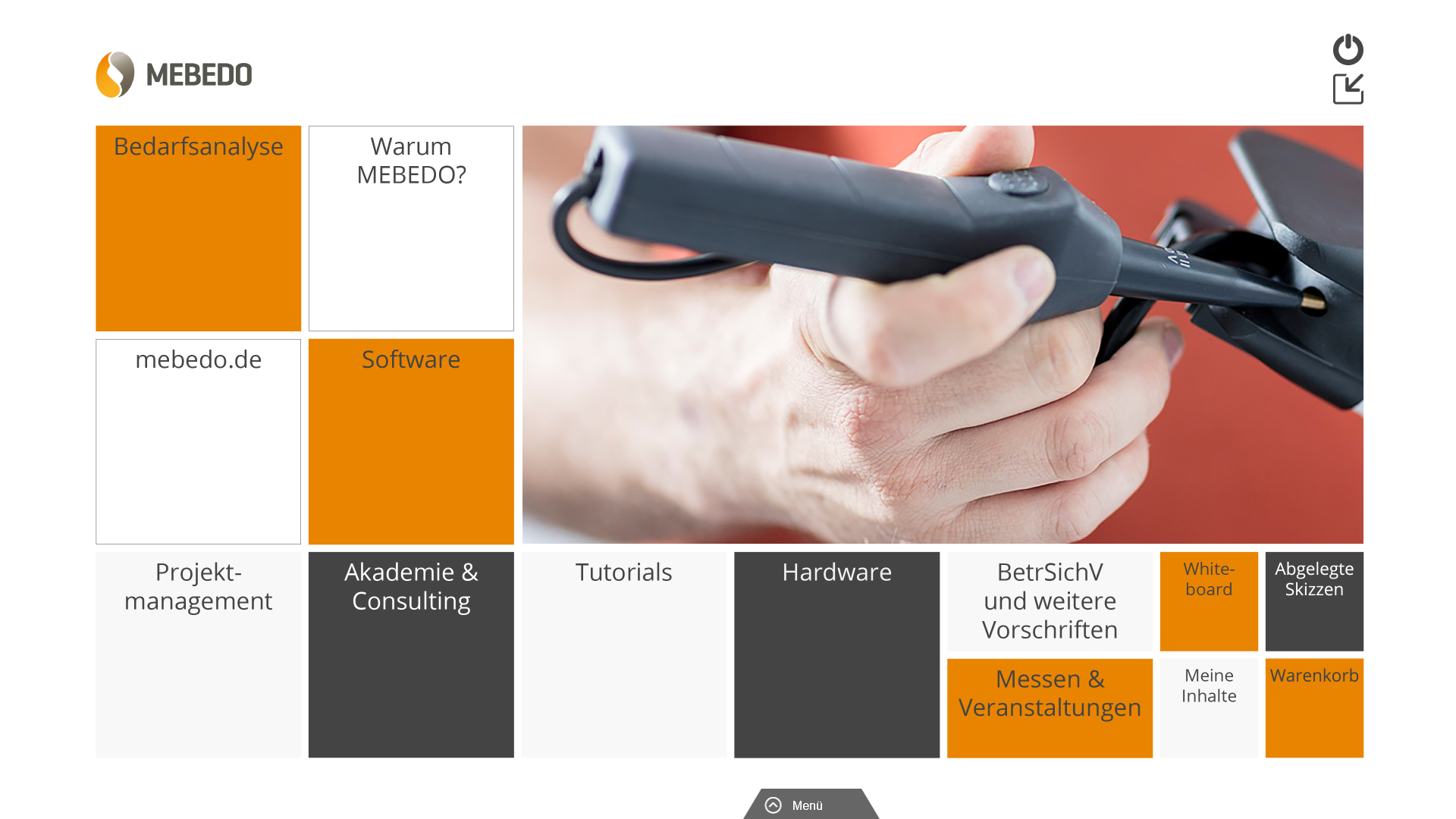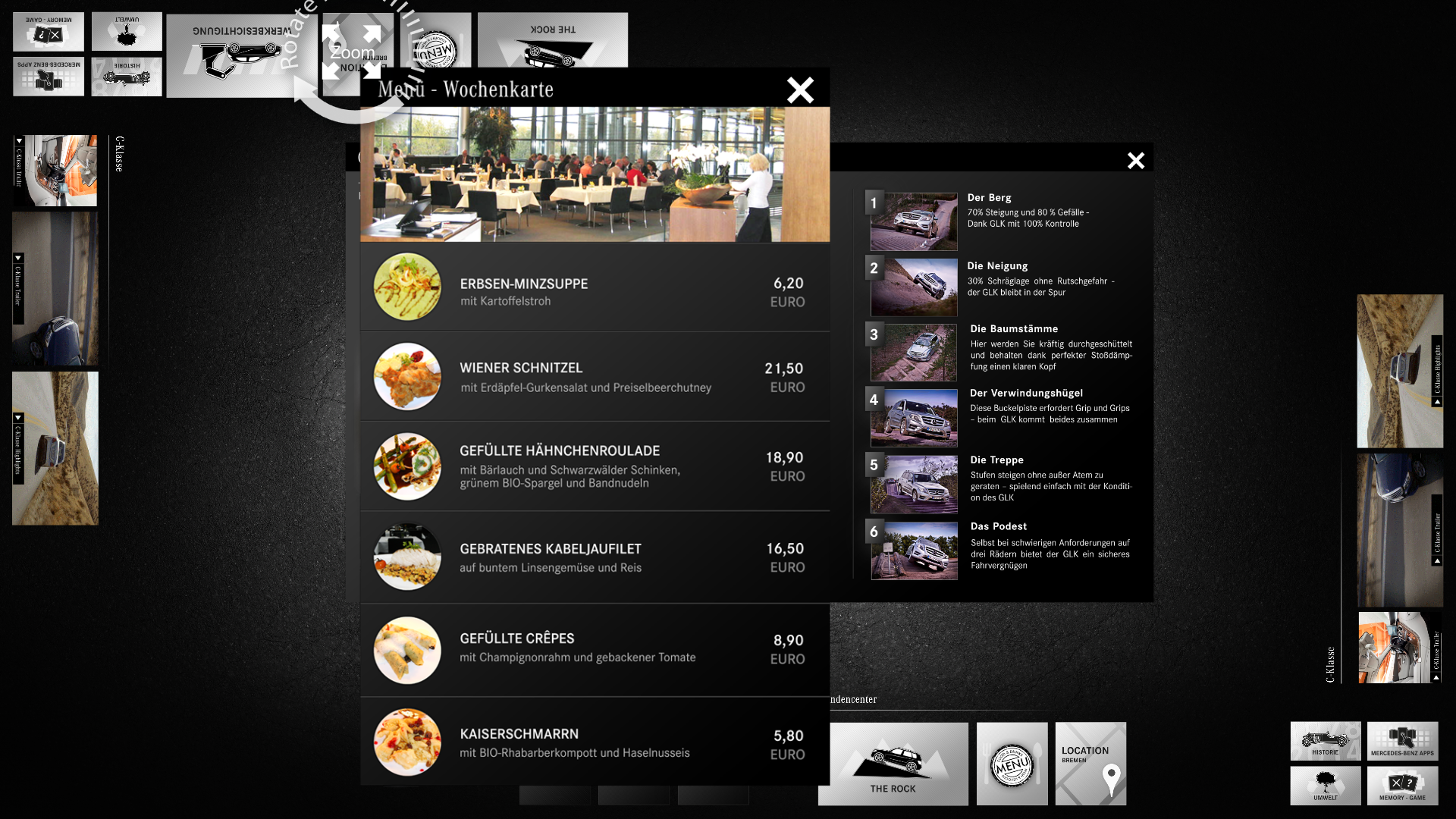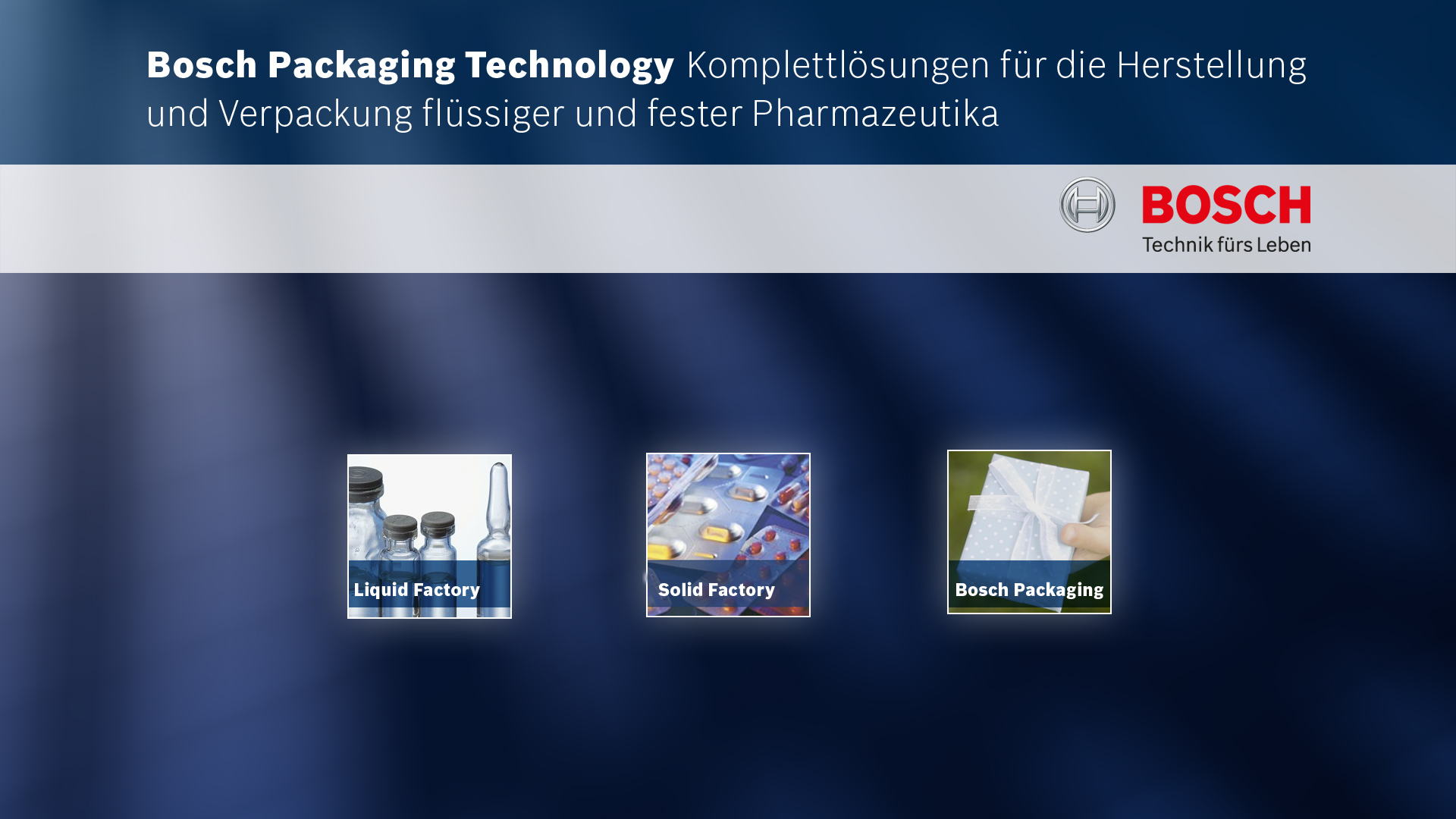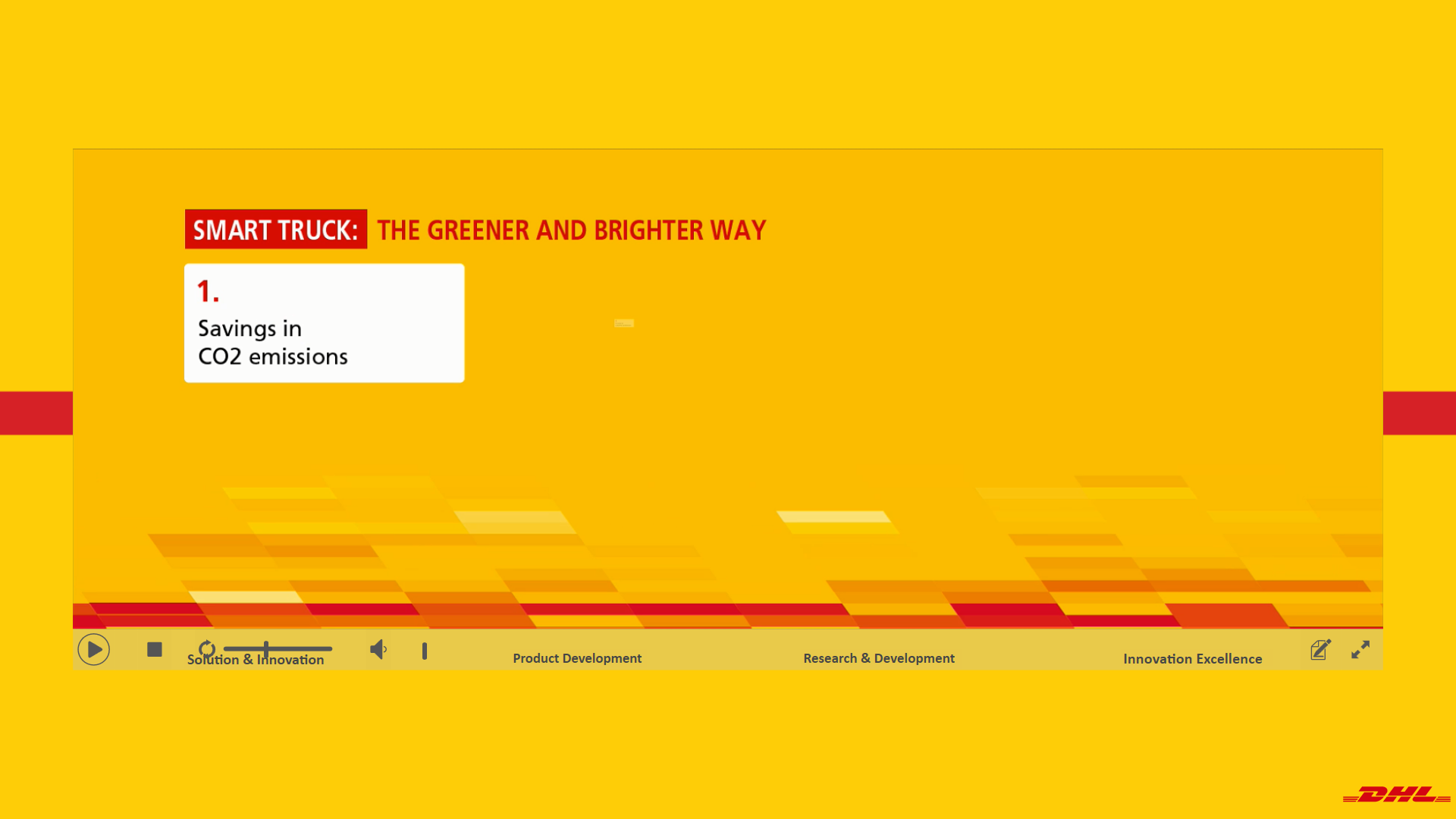For Users, Agencies & System Houses
smartPerform Designer Edition: Design and Content Management
Editor for Creating and Editing
What-You-See-Is-What-You-Get
System Management and Reporting
Design and Content Management
The smartPerform Pro Designer Edition variants are standalone workstation licenses as a central creative tool (CMS) for easy creation of user applications and manual maintenance of media content.
As a pure creative tool, these versions do not include a protected presentation mode and display a watermark. Designer mode (CMS) is also included in the paid operating license types. This means that changes can also be made directly on the playout stations at any time.

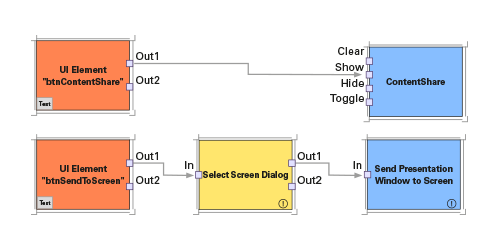
Logic Editor
For advanced applications, an integrated, graphical logic editor allows the mapping of automatisms, operating and service processes. Furthermore, control functions for IT, media and room controls, the linking of sensors or actions and output media can be configured – all without programming knowledge.
For the System Management
For systems with centralized data storage and system maintenance across one or more workstations, Designer Edition Ulitmate Deploy prevents conflicts when a team is working on a project at the same time and allows easy distribution of all changes via TCP/IP network.
Design and Function for Intelligent Solutions
Customizable Design
The Content Management mode of smartPerform constitutes the modular core for the implementation of all functions. The content maintenance is done simply by drag & drop and What-You-See-Is-What-You-Get, or later in operation ad hoc via automated processes using access to synchronized directories. This way, impressive presentations can be created and maintained quickly and easily.
Value-Added Features
For advanced applications, an integrated, graphic logic editor represents automation, operation and service processes, facilitates the integration of control functions and links sensors, activities and output media – completely without programming knowledge
Standard Functions Designer Edition
Content Management Mode (CMS)
No Presentation Mode
No Kiosk Mode
Multilingual User Interfaces
Import of popular media formats
Display / networking AV sources (wireless / cable)
Streaming Sources
Networked Collaboration
Windows Applications
Widgets
Automatic Content Maintenance
Content Inspector
Statistics and Log File
Unlimited number of documents
Multi-Touch / Multi-User
Single Display
Display resolution > 4K
Rights Management
Presentation Functions
Playlist Functions
Collaboration Functions
Designer Edition
Advanced
Demo Version- All standard functions
- Unlimited number of documents
- Presentation Mode
- Kiosk Mode
- Distribution and Update of Projects
- Active Directory Login
- Login/Access to Cloud Storage
- Extended Presentation Functions
- Extended Collaboration Functions
- BYOD
- Multi Display
- I/O – for RFID, RS232 control, Object Recognition
- Network – for IP Control, Network Connectivity, AD Registration, Cloud
- Data – Manipulation from XML Daten (PIM, ERP, CRM…)
Ultimate
Partner License- All standard functions
- Unlimited number of documents
- Presentation Mode
- Kiosk Mode
- Distribution and Update of Projects
- Active Directory Login
- Login/Access to Cloud Storage
- Extended Presentation Functions
- Extended Collaboration Functions
- BYOD
- Multi Display
- I/O – for RFID, RS232 control, Object Recognition
- Network – for IP Control, Network Connectivity, AD Registration, Cloud
- Data – Manipulation from XML Daten (PIM, ERP, CRM…)
Ultimate Deploy
For the System Management- All standard functions
- Unlimited number of documents
- Presentation Mode
- Kiosk Mode
- Distribution and Update of Projects
- Active Directory Login
- Login/Access to Cloud Storage
- Extended Presentation Functions
- Extended Collaboration Functions
- BYOD
- Multi Display
- I/O – for RFID, RS232 control, Object Recognition
- Network – for IP Control, Network Connectivity, AD Registration, Cloud
- Data – Manipulation from XML Daten (PIM, ERP, CRM…)
Deploy User
For the System Management- All standard functions
- Unlimited number of documents
- Presentation Mode
- Kiosk Mode
- Distribution and Update of Projects
- Active Directory Login
- Login/Access to Cloud Storage
- Extended Presentation Functions
- Extended Collaboration Functions
- BYOD
- Multi Display
- I/O – for RFID, RS232 control, Object Recognition
- Network – for IP Control, Network Connectivity, AD Registration, Cloud
- Data – Manipulation from XML Daten (PIM, ERP, CRM…)
Book a free demo now!
Take the next Step

Consulting
Our team will advise you on the use and possibilities, determine your budget requirements or coordinate the next steps with you on your way to your smartPerform application.
This is how you can reach us:
Sales: +49 (0) 7127 20973-00
sales@smartperform.de
Contact

Demo Version
Design and content management with the smartPerform "Designer Edition Advanced".
Start with a sample application suitable for your solution or area of application. The complete application with neutral media content can be individually adapted and expanded and serves as a presentation and template. Request demo version View sample applications
![Teaserbild-Webinare-340x255 [object Object]](https://smartperform.de/wp-content/uploads/2024/07/Teaserbild-Webinare-340x255-1.jpg)
Academy
Our personal training courses provide know-how on the creation and handling of smartPerform user interfaces and their functions.
Webinars provide initial insights into the basics and applications of our smartPerform products.
With the online trainer, you can reach your learning goal quickly - regardless of time, location and device. The learning platform contains all the tools you need for efficient self-study.
Overview
![Teaserbild-Dokumente [object Object]](https://smartperform.de/wp-content/uploads/2024/07/Teaserbild-Dokumente.jpg)
Documents
Logo files, product and application flyers, quick start guides and our digital manual - you can find them all here.
Documents