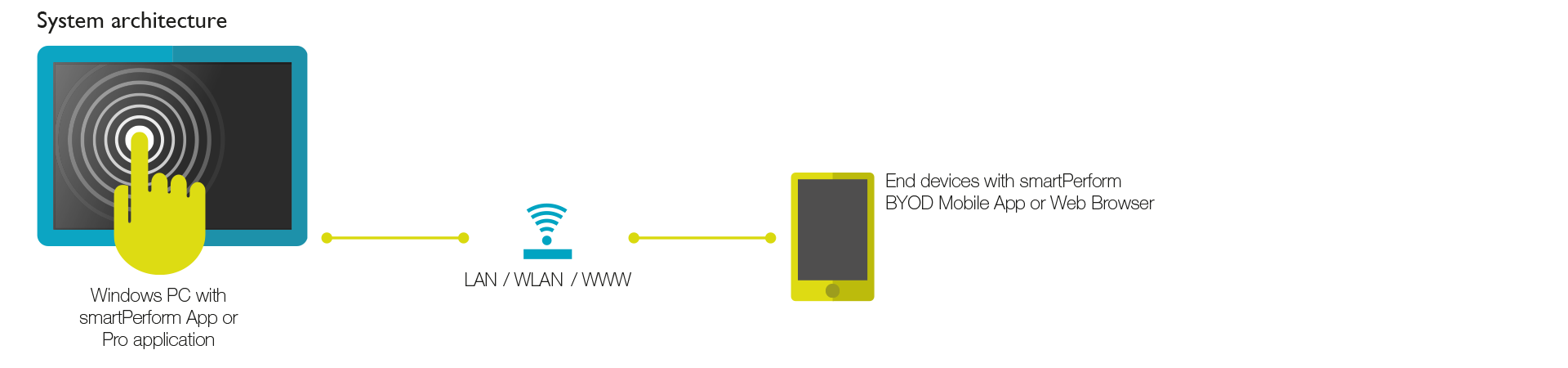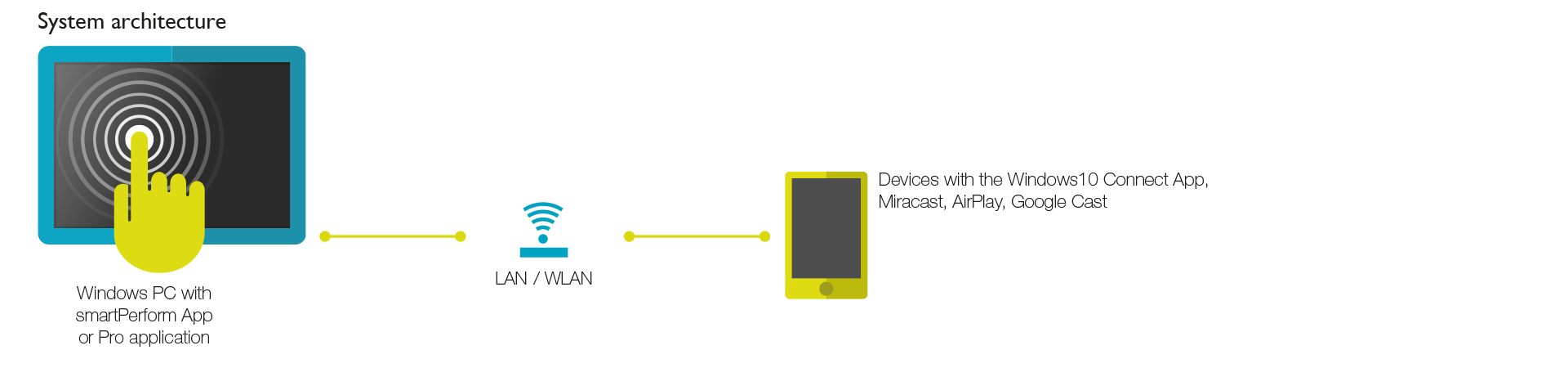Seamless Integration of Mobile Devices
Bring Your Own Device (BYOD) Connectivity
Compatible with iOS / Android / Windows
Rights management for users
Perfect integration into your user application
Simple Functions for Efficient Results

At a Glance
Simultaneous display of device content from different participants with content from PC, network or cloud on one screen creates an unbeatable overview.
Save Time and Effort
Sophisticated functions collect and distribute all content or save intermediate statuses and results. You save time and effort by eliminating the need to manually send files and documents after a meeting session.
Perfectly Connected
Collaborate with colleagues, employees, and partners around the world. No matter where they are, no matter what device they’re using. Connect different smartPerform user applications into one system world with room-to-room connectivity.
Compatible
BYOD support options work across platforms and are supported by all major computer and mobile operating systems.
Innovative Tools
Make your presentations come alive with whiteboard, marker, and moderation features.
Highest Security
You can rely on it – your safety standards are a matter of course for us.
Different Standards
The smartPerform BYOD Connectivity supports several different standards at the same time – smartPerform BYOD Mobile App / Web Browser Service, the use of AirServer technology and the integration of video signals via Video In. The standards differ in the way screen content or data is transmitted, processed or stored.
BYOD Mobile App / Web-Browser
Services
- Connects iOS and Android devices via smartPerform mobile app to a smartPerform user application
- Connects endpoints to a smartPerform user application via web browser service
- Enables collaborative work with numerous presentation and moderation features
System requirements
- PC with individual smartPerform presentation or Education App / Collaboration App and BYOD license activation
- Current Internet Browser Version
- iOS: From IOS 8
- Android: From Android 4.4
- Port activation in the IT infrastructure
AirServer
Services
- Wireless transmission of up to 8 device image displays of mobile end devices
- Integration into a smartPerform user application
- Win-Touch-Back-Function
System requirements
Device operation with Windows10 Connect App, Miracast, AirPlay, Google Cast
- iOS: From version IOS 8
- Android: From version Android 4.4
- Windows 10
- AirServer Licensing
- WiFi adapter with min. NDIS 6.3 drivers and min.
Windows Display Driver Model (WDDM) 1.3 - A Miracast-compatible graphics adapter
Video In
Services
- Transmission from one or more live sources such as PCs or document cameras
- Supports wired or wireless transmission standards
- Integration into the smartPerform user application
System requirements
- Requires video input card on computer
- If there is more than 1 input signal per Video In, a video switch is required.
Control video switch directly via RS232/IP commands (check protocol) - Transmission via HDMI cable
- For wireless transmission to Video In, a commercially available HDMI transmission system is required
Book a free demo now!
Take the next Step

Consulting
Our team will advise you on the use and possibilities, determine your budget requirements or coordinate the next steps with you on your way to your smartPerform application.
This is how you can reach us:
Sales: +49 (0) 7127 20973-00
sales@smartperform.de
Contact

Demo Version
Design and content management with the smartPerform "Designer Edition Advanced".
Start with a sample application suitable for your solution or area of application. The complete application with neutral media content can be individually adapted and expanded and serves as a presentation and template. Request demo version View sample applications
![Teaserbild-Webinare-340x255 [object Object]](https://smartperform.de/wp-content/uploads/2024/07/Teaserbild-Webinare-340x255-1.jpg)
Academy
Our personal training courses provide know-how on the creation and handling of smartPerform user interfaces and their functions.
Webinars provide initial insights into the basics and applications of our smartPerform products.
With the online trainer, you can reach your learning goal quickly - regardless of time, location and device. The learning platform contains all the tools you need for efficient self-study.
Overview
![Teaserbild-Dokumente [object Object]](https://smartperform.de/wp-content/uploads/2024/07/Teaserbild-Dokumente.jpg)
Documents
Logo files, product and application flyers, quick start guides and our digital manual - you can find them all here.
Documents