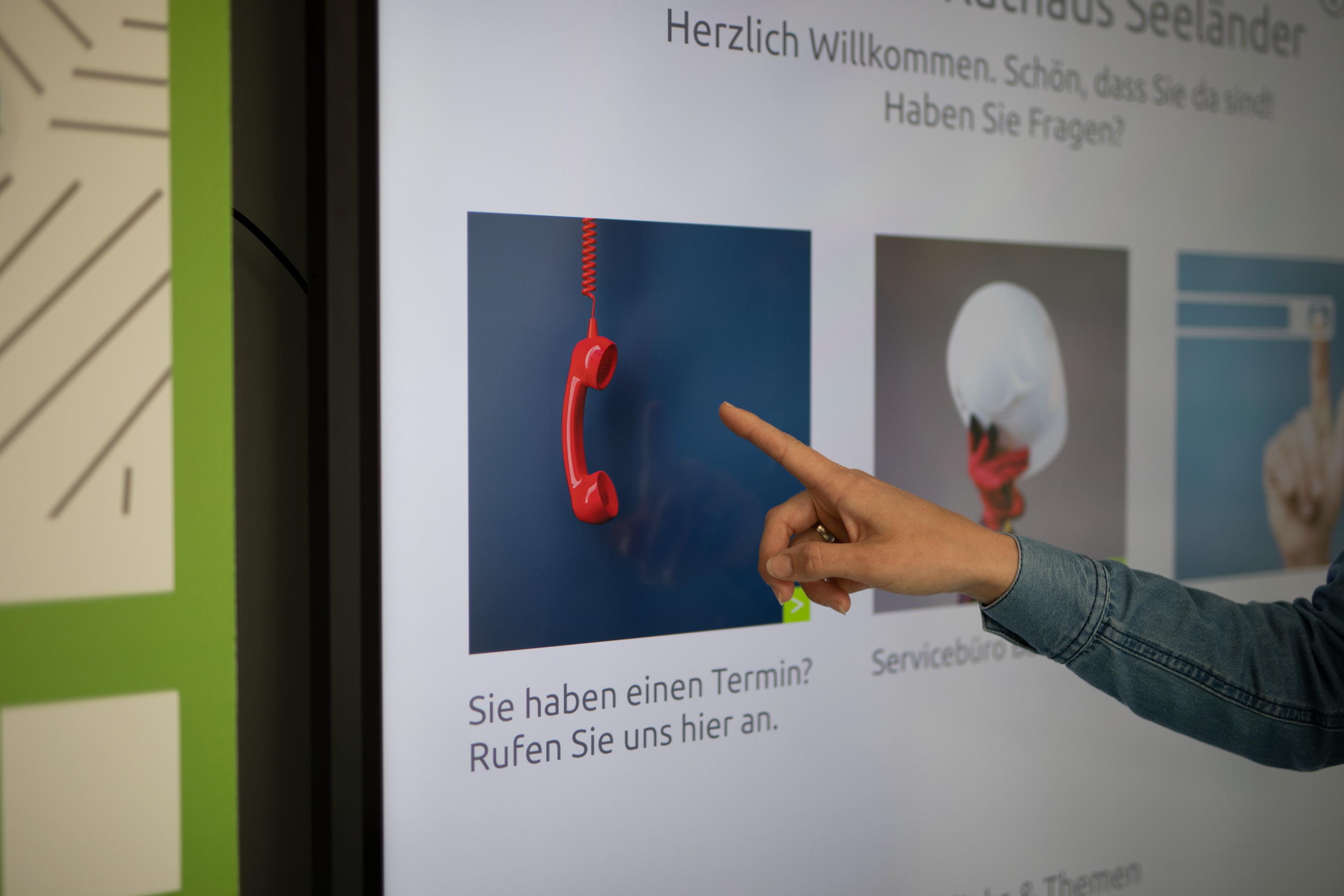City Hall Herrenberg
Digital Reception for Citizen-Oriented CommunicationThe city of Herrenberg is in the midst of a change process on the way to completely digitizing the way it works. For citizens, the Digital Pilot in the Seeländer Technical Town Hall serves as a modern, digital guide.
Application
- Entrance and Lounge Areas
- Tourist Center & City Halls
Take the next Step

Consulting
Our team will advise you on the use and possibilities, determine your budget requirements or coordinate the next steps with you on your way to your smartPerform application.
This is how you can reach us:
Sales: +49 (0) 7127 20973-00
sales@smartperform.de
Contact

Demo Version
Design and content management with the smartPerform "Designer Edition Advanced".
Start with a sample application suitable for your solution or area of application. The complete application with neutral media content can be individually adapted and expanded and serves as a presentation and template. Request demo version View sample applications
![Teaserbild-Webinare-340x255 [object Object]](https://smartperform.de/wp-content/uploads/2024/07/Teaserbild-Webinare-340x255-1.jpg)
Academy
Our personal training courses provide know-how on the creation and handling of smartPerform user interfaces and their functions.
Webinars provide initial insights into the basics and applications of our smartPerform products.
With the online trainer, you can reach your learning goal quickly - regardless of time, location and device. The learning platform contains all the tools you need for efficient self-study.
Overview
![Teaserbild-Dokumente [object Object]](https://smartperform.de/wp-content/uploads/2024/07/Teaserbild-Dokumente.jpg)
Documents
Logo files, product and application flyers, quick start guides and our digital manual - you can find them all here.
Documents