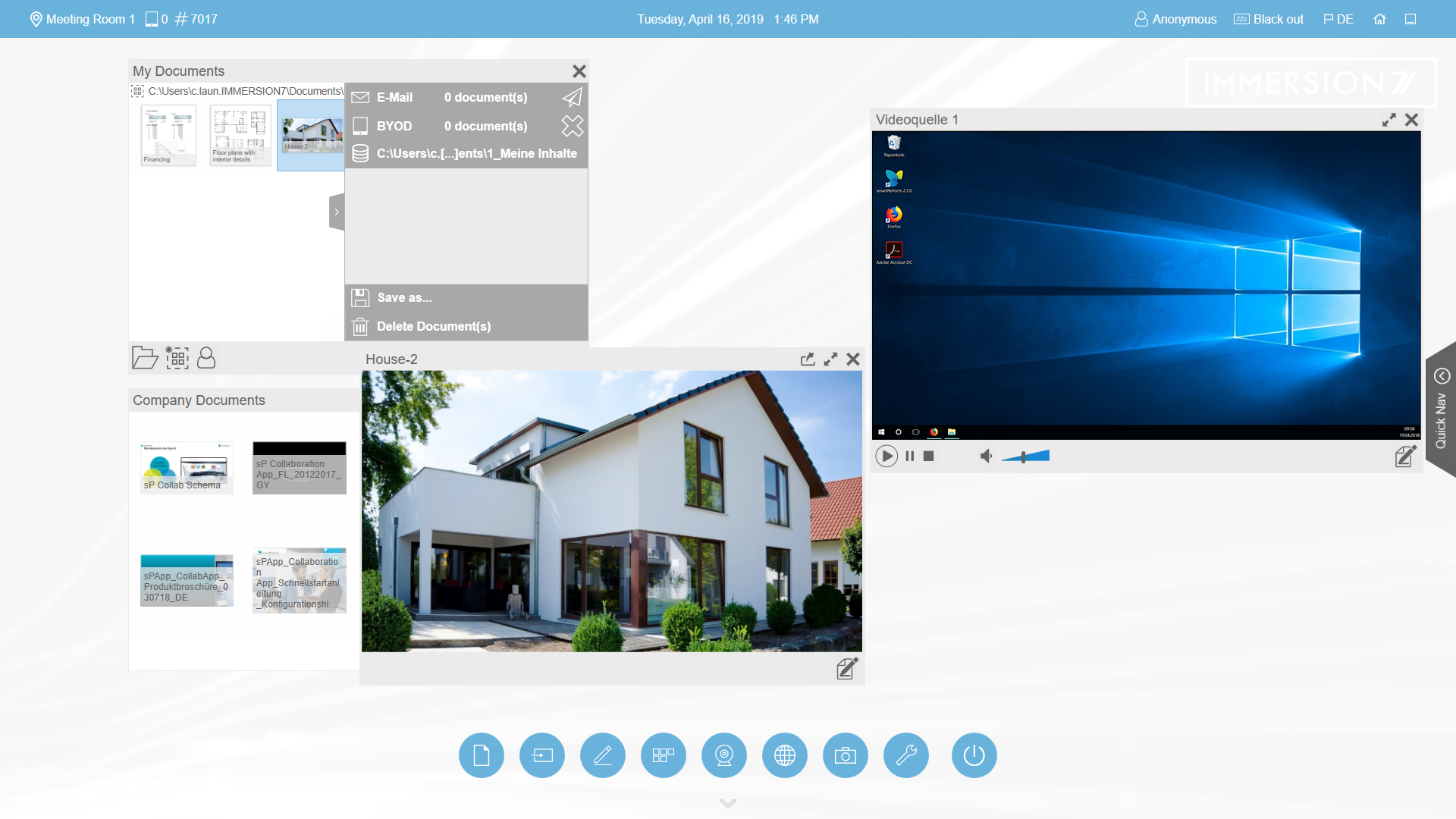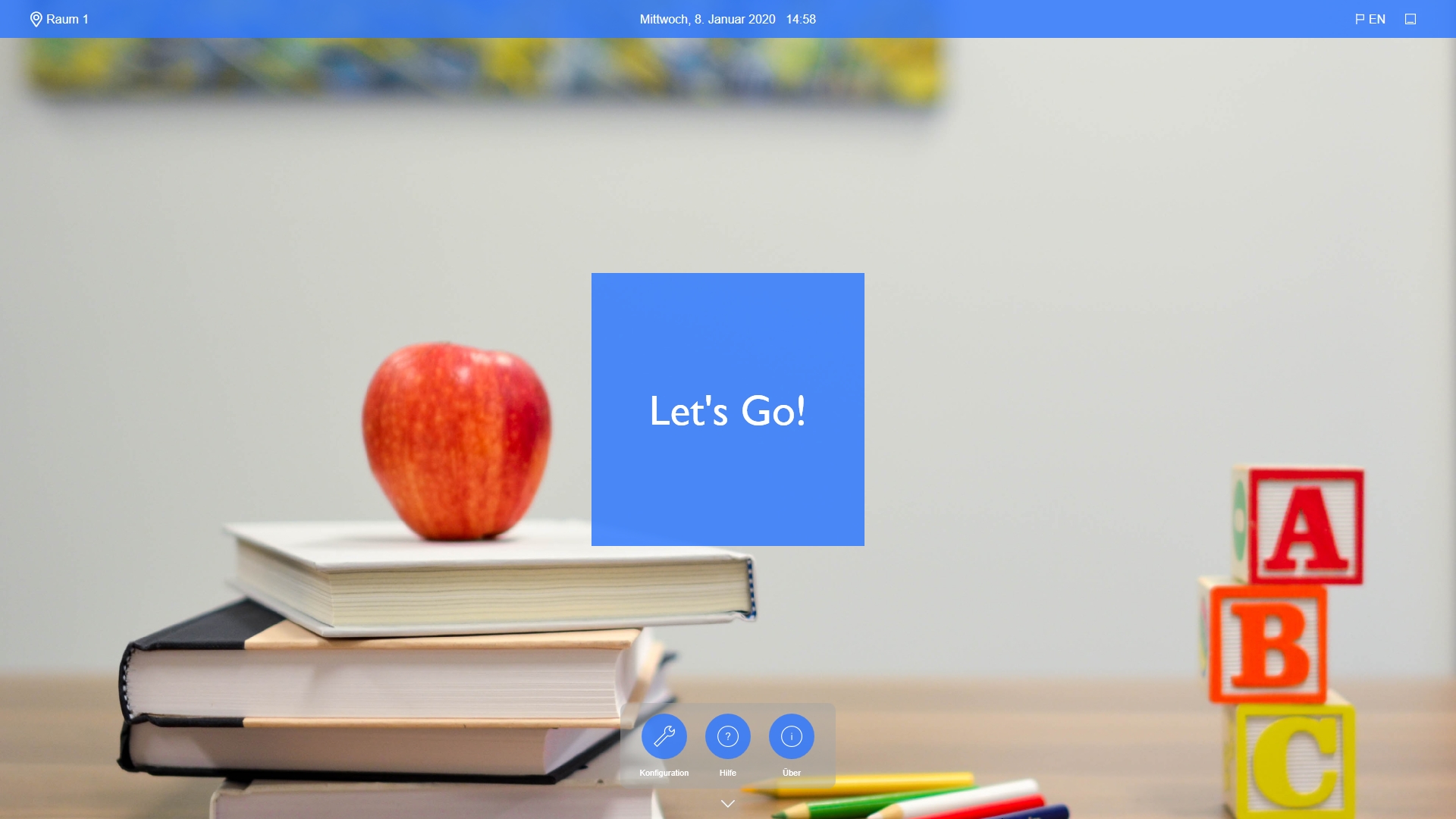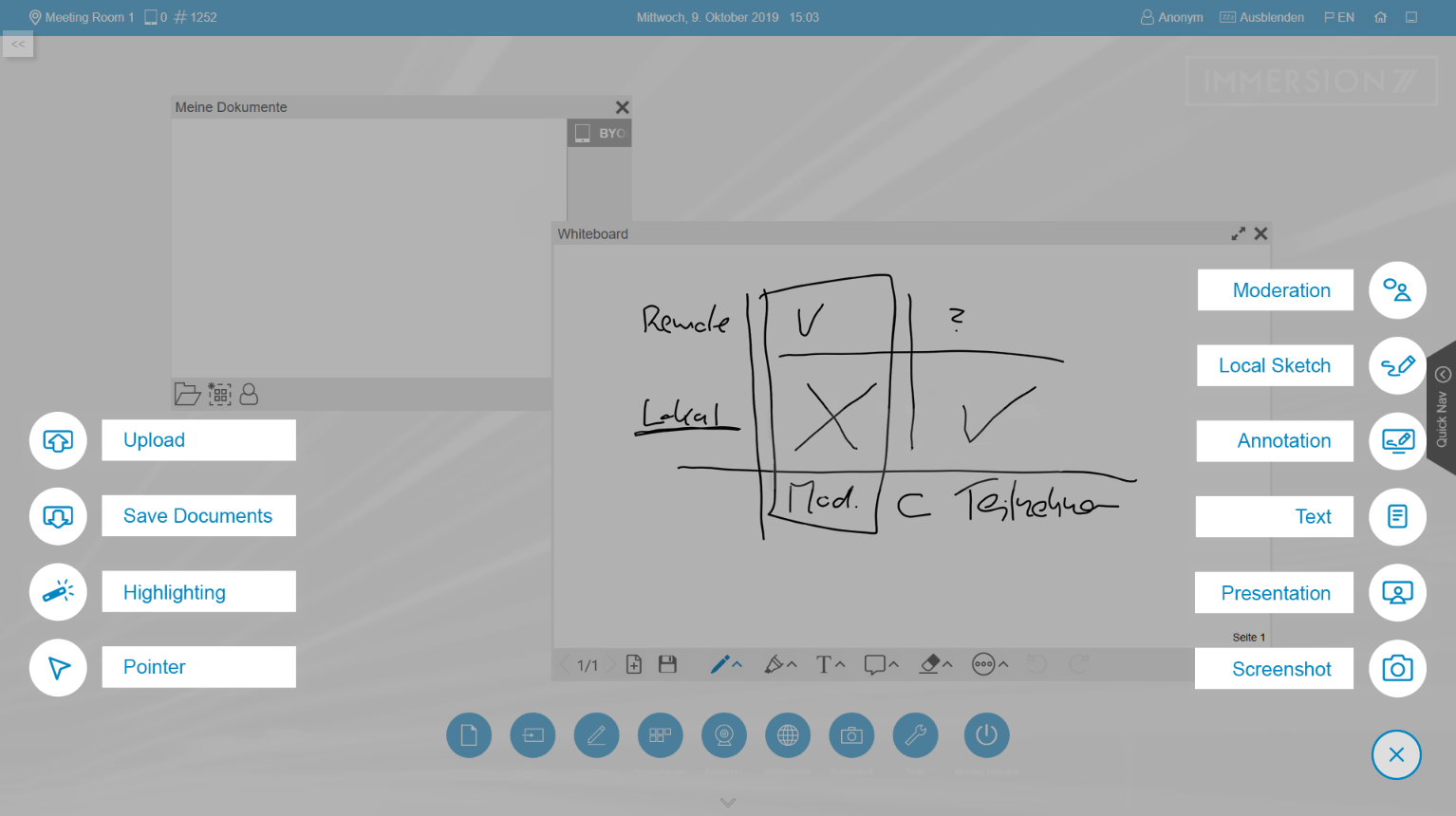- Presentation and Collaboration via Networked Screens
- Moderation Functions and Remote Control
- Extension of Object Recognition and Sensors
Top News
- Extension of the Digital Signage Functions
- Improved Shopping Cart Function
- Extending the Interaction with real Products or Avatars
You can find further application examples here
Updated Collaboration App – for Meeting and Collaboration
The intuitive user application for Presentation and Collaboration combines participants and technology standards and uses new and existing AV/IT Infrastructures for all Touch Screens with Windows room PC. The wired and wireless integration of all mobile devices (BYOD) with simultaneous data access to local storage, cloud and sharepoint reduces technology barriers and enables innovative forms of presentation. Meeting Management, Whiteboard functions, Integration of different Video Conferencing standards, External Software Applications and the networking of locations, even without Video Conferencing, makes the Collaboration App the most comprehensive independent universal Platform for Efficient Meetings with the simplest user guidance.
Top News
- Advanced Whiteboard Functions
- New Management Tools for Meetings and Operations
- Simple networking of locations
- Interfaces for Exchange, Media and Room Control
Overview of new Functions
As a variant of the Collaboration App, the Education App is optimized for use in schools, colleges or academies. Design, Language, and Functionality meets the needs and budget of education and training.
New Version BYOD Mobile APP / Web Service
The smartPerform Bring Your Own Device App (BYOD) for mobile devices and an integrated BYOD web service for web browser users, e.g. employees in the home office, enable amazingly simple collaborative work forms between users and their various device platforms. The app has been completely updatet and offers numerous new functions for use in the Collaboartion/Education App or in all customized smartPerform Pro applications.
- Collaboration and Moderation Functions
- Free App for iOS and Android
- Free Web Service for Web Browser Users
- For Apps and all Pro Applications
Whiteboard for Creative Team Work
In the smartPerform Pro Application shown at the ISE in Portrait Display Format, the most important functions such as Whiteboard, Content Annotation, Office Applications, Meeting Management and Bring-Your-Own Device (wired / wireless) are bundled for quick Team Meetings.
Soon also available under our category „Example Projects for Pro“.
This Pro application serves as an innovative tool for professional sales. Consultants, Sales professionals and project developers can find all the content they need for their daily work, create new presentations in record time, document the course of a meeting or communicate with experts from other locations through a single, intuitive application with creative and collaboration features.
- Innovative and Efficient Sales Visits
- Individual Presentations in Record Time
- Meeting Management and Protocol Function
- Individual User Interfaces
- Stand-alone or Networked Operation
For the Creation of smartPerform Pro Applications
At the beginning of a customized user interface powered by smartPerform is the analysis of requirements and then the implementation of the desired design, smart functions or processes for maintenance and operation – all in record time thanks to the creative tool smartPerform Designer Edition. You can find all about the new functions as an overview in our Blog or in one of our Update Webinars.
Top News
- New Presentation Functions
- Easier Project Creation
- New Innovative Functional Elements and Widgets
Overview of new Functions