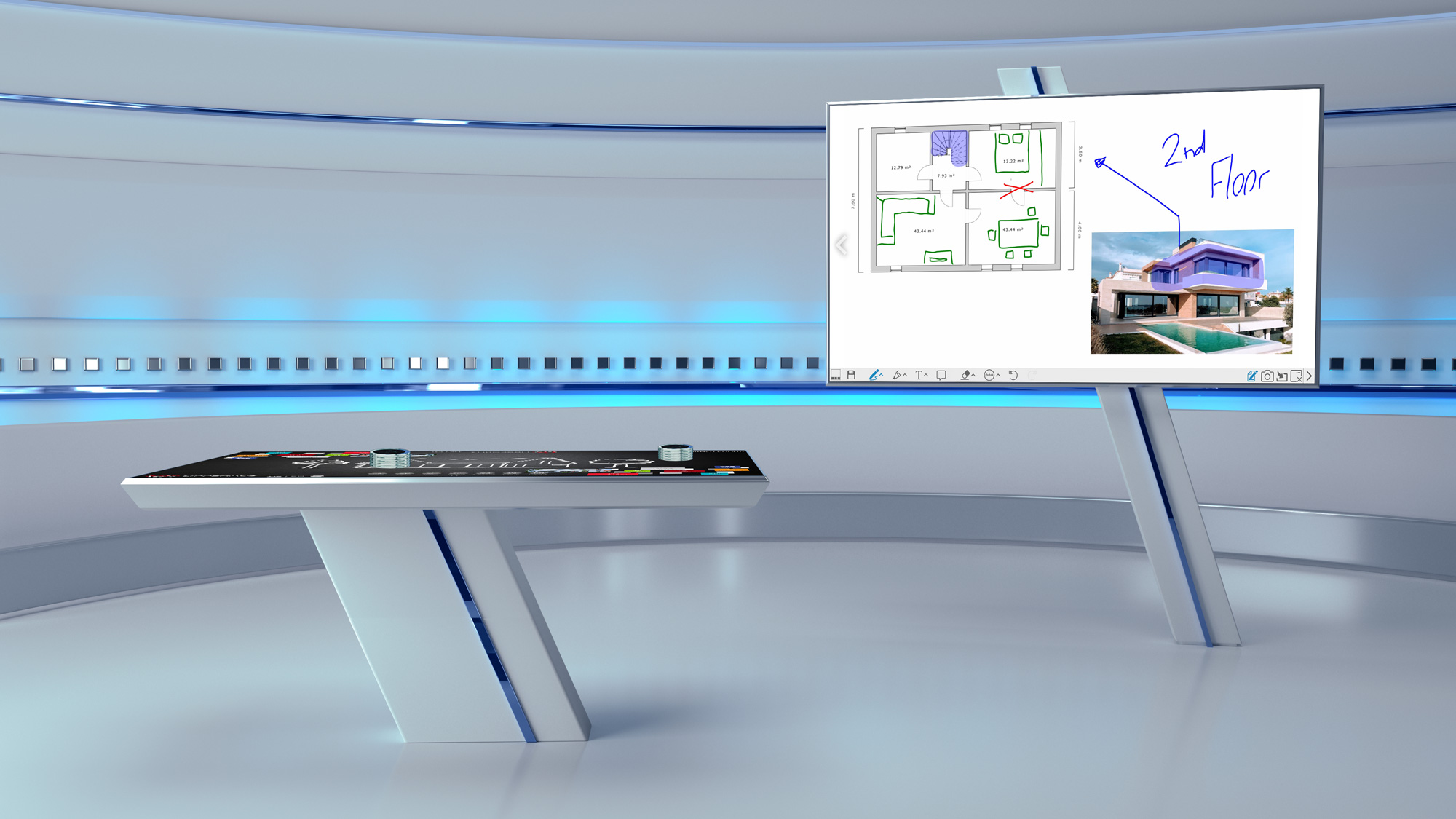Digital Workspace and Innovation
Creativity and Efficiency through Innovative Presentation and Collaboration.
Are you looking for innovative, digital experiences that connect people?
Do you rely on methods with a wow effect for brand and product staging?
Do you want to inspire employees and customers with forms of work for presentation, consulting or creative teamwork?

Are you looking for digital alternatives?
Digital Workspace and Innovation – Our Solutions
By networking several screens, sequences from the movie “Minority Report” become reality. New, innovative forms of presentation are created, which easily transition into work, analysis or creative phases.
All the necessary collaboration tools for working with participants in the room and across room boundaries are also available. In combination with an integrated multi-touch table, fascinating interactions between real products and virtual media leave a lasting impression on all participants.
Interaction between Real and Virtual Content
Intuitive User Guidance, Modern Work Forms
Efficient Team Work with Wow Effect
Digital Workspace and Innovation in use
Present Yourself in Very Best Company
Digital Workspace and Innovation – Your Added Value
Intuitive User Interfaces
A digital workspace serves as an innovative digital work platform for the location-independent exchange of information and services. As an internal organizational portal, a customized, intuitive user interface bundles all the methods, tools, and processes you need to present your services. You share content across technology and device standards and align your enterprise applications with it.
Smart Functions
Digital Workspace and Innovation – Applications
Just one software platform for all your digital communications
Digital experiences that connect people, driven by the latest technologies, can be found in companies from industry, business and finance, in political, scientific or medical centres, in public areas, hotels, academies and trade fairs – wherever your digital communication contributes to increasing brand presence, image and efficiency.
This solution can be found in the following areas of application:
Companies that use our Digital Workspace and Innovation Software
Internationally successful brands, companies and organizations have been relying on smartPerform for years. With smartPerform, they are able to realize and operate interactive and digital communication within and outside of the company, fully aware of the sustainable capabilities and reliable operating performance of the system.

Book a free demo now!
Take the next Step

Consulting
Our team will advise you on the use and possibilities, determine your budget requirements or coordinate the next steps with you on your way to your smartPerform application.
This is how you can reach us:
Sales: +49 (0) 7127 20973-00
sales@smartperform.de
Contact

Demo Version
Design and content management with the smartPerform "Designer Edition Advanced".
Start with a sample application suitable for your solution or area of application. The complete application with neutral media content can be individually adapted and expanded and serves as a presentation and template. Request demo version View sample applications
![Teaserbild-Webinare-340x255 [object Object]](https://smartperform.de/wp-content/uploads/2024/07/Teaserbild-Webinare-340x255-1.jpg)
Academy
Our personal training courses provide know-how on the creation and handling of smartPerform user interfaces and their functions.
Webinars provide initial insights into the basics and applications of our smartPerform products.
With the online trainer, you can reach your learning goal quickly - regardless of time, location and device. The learning platform contains all the tools you need for efficient self-study.
Overview
![Teaserbild-Dokumente [object Object]](https://smartperform.de/wp-content/uploads/2024/07/Teaserbild-Dokumente.jpg)
Documents
Logo files, product and application flyers, quick start guides and our digital manual - you can find them all here.
Documents