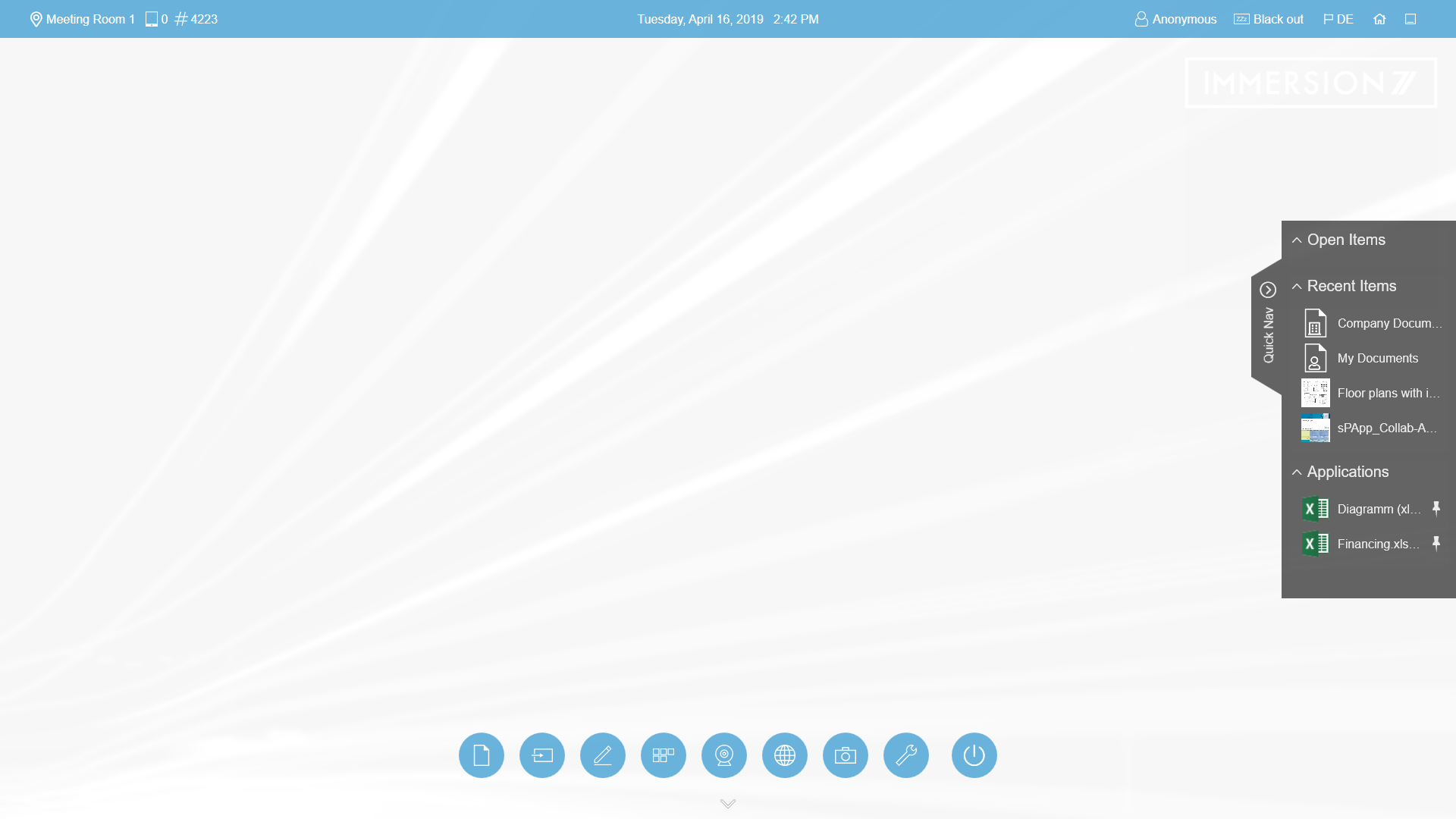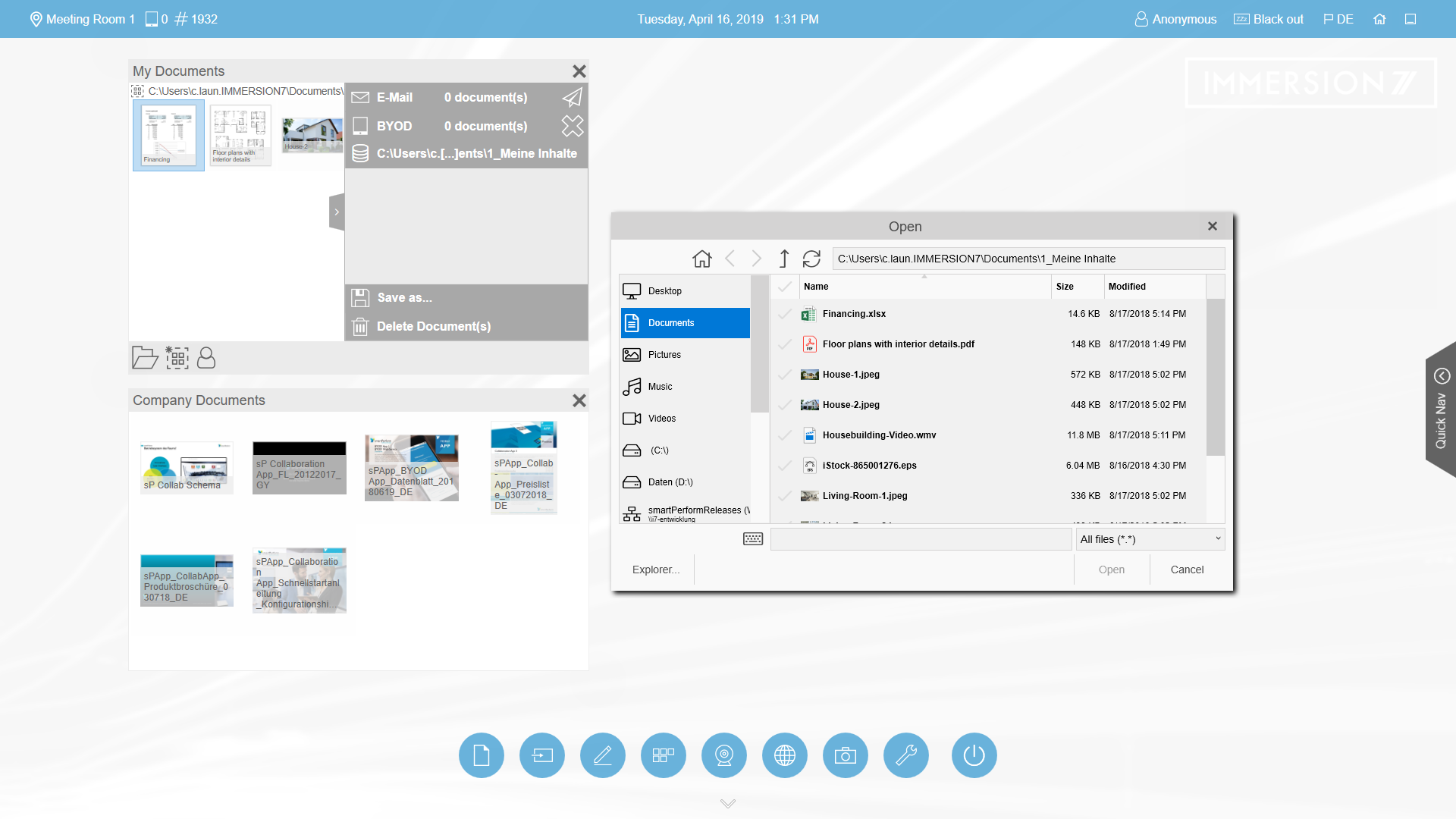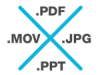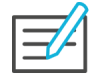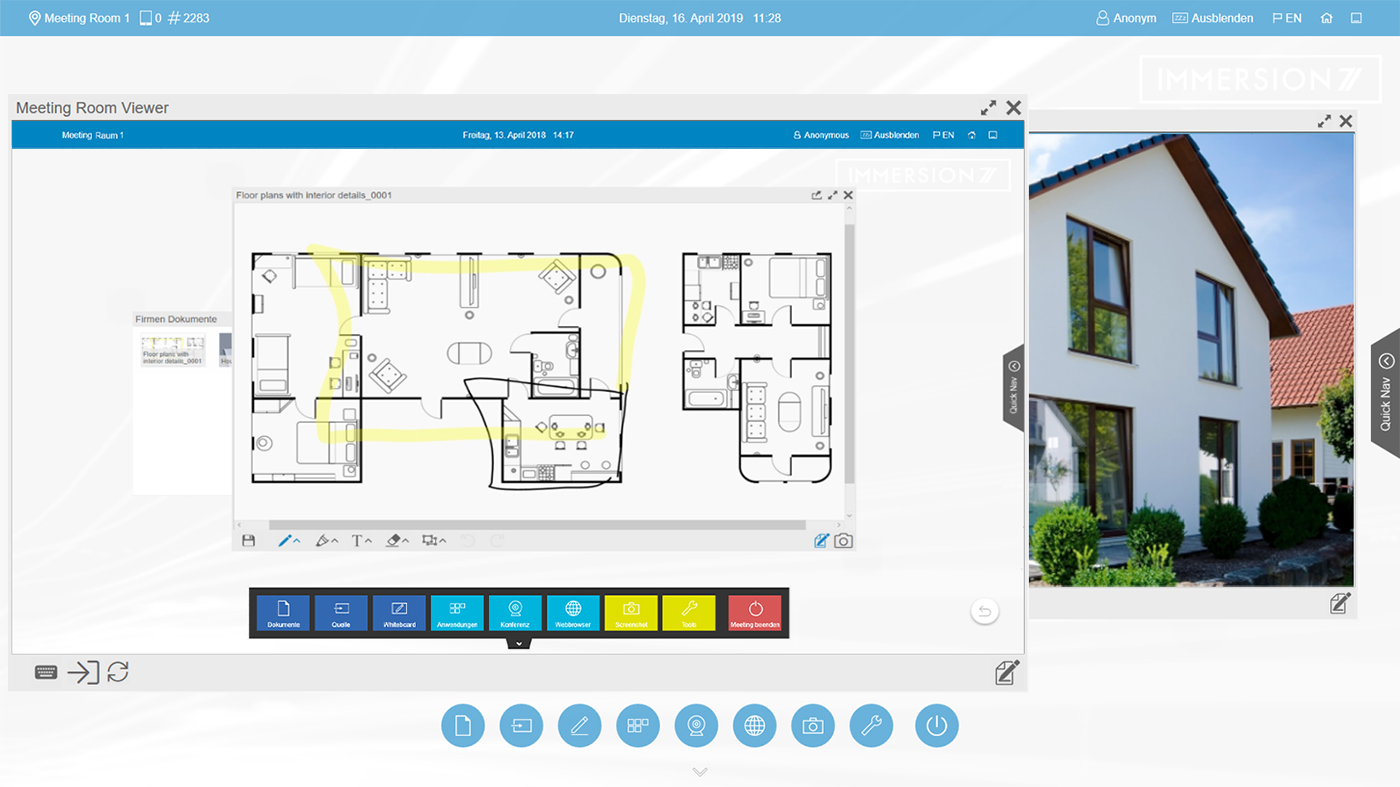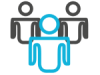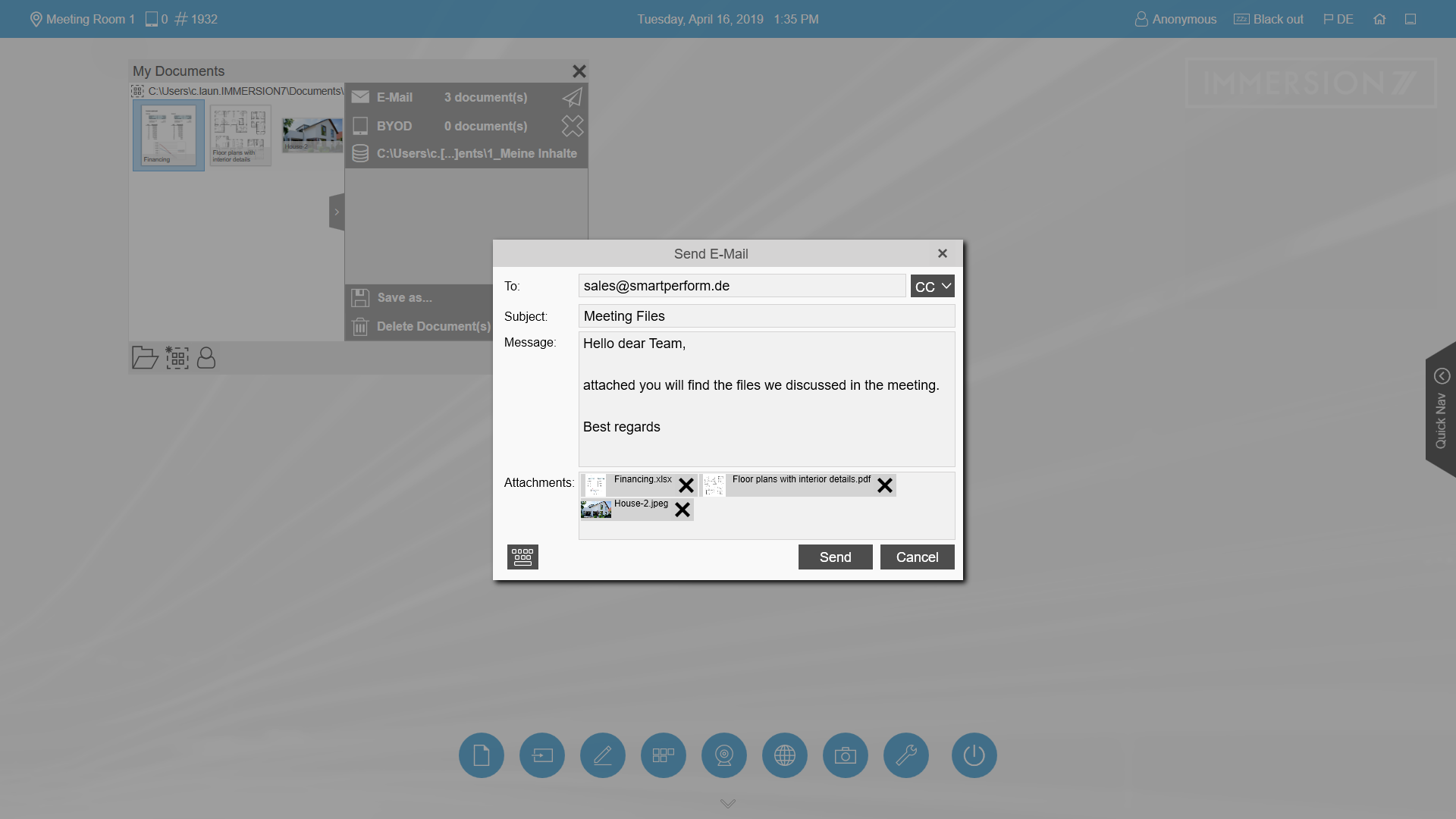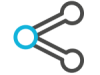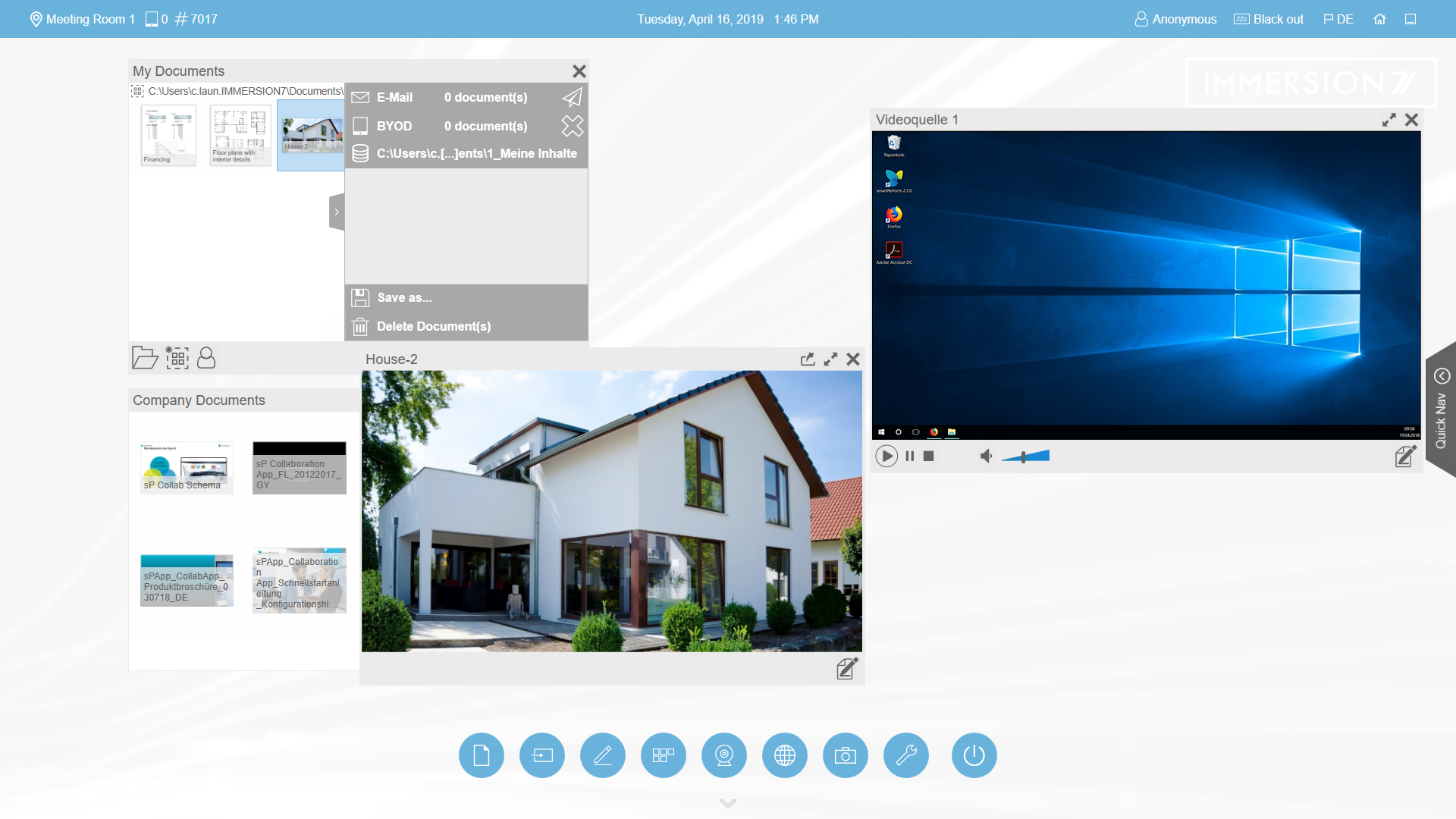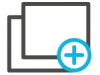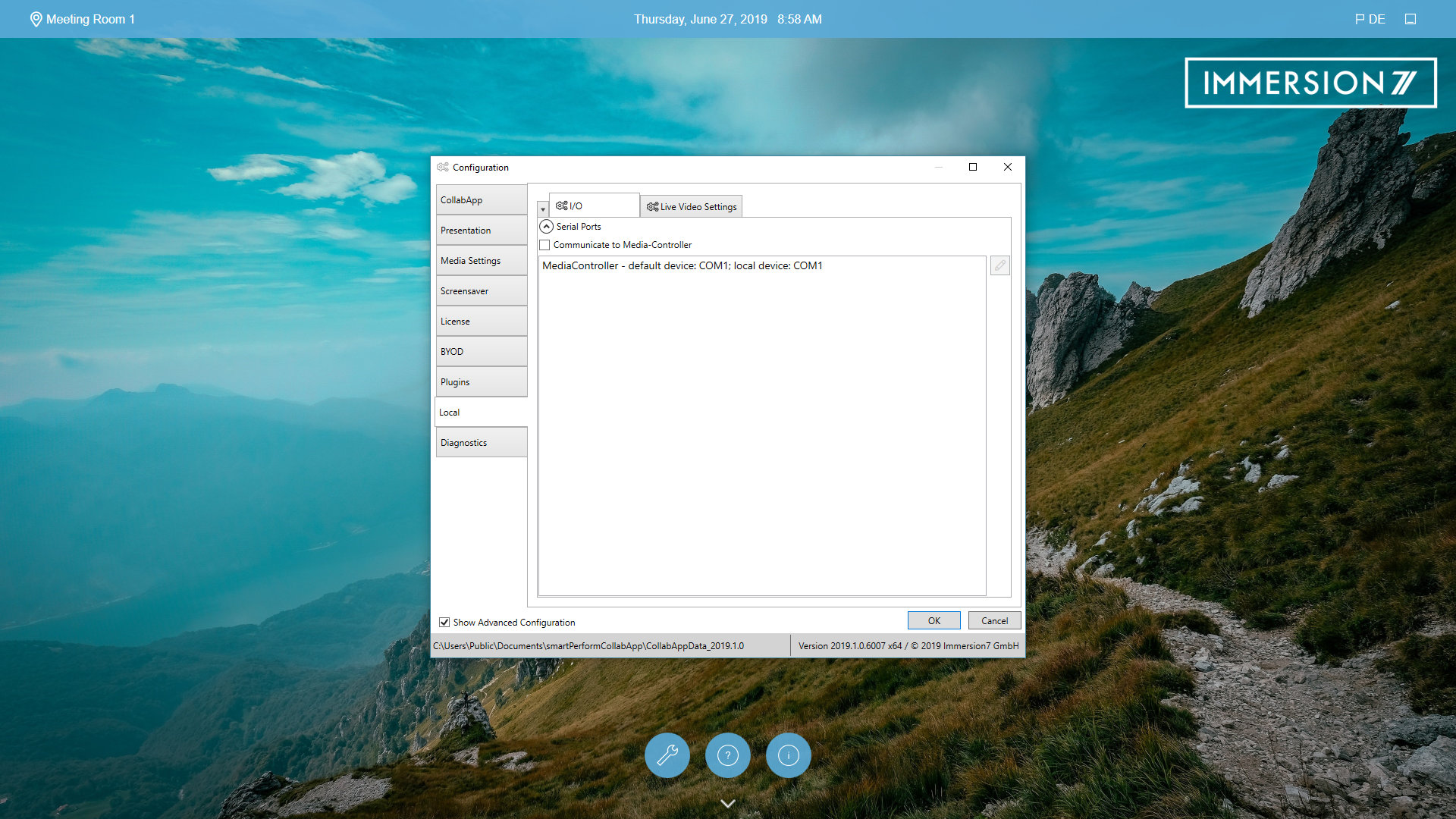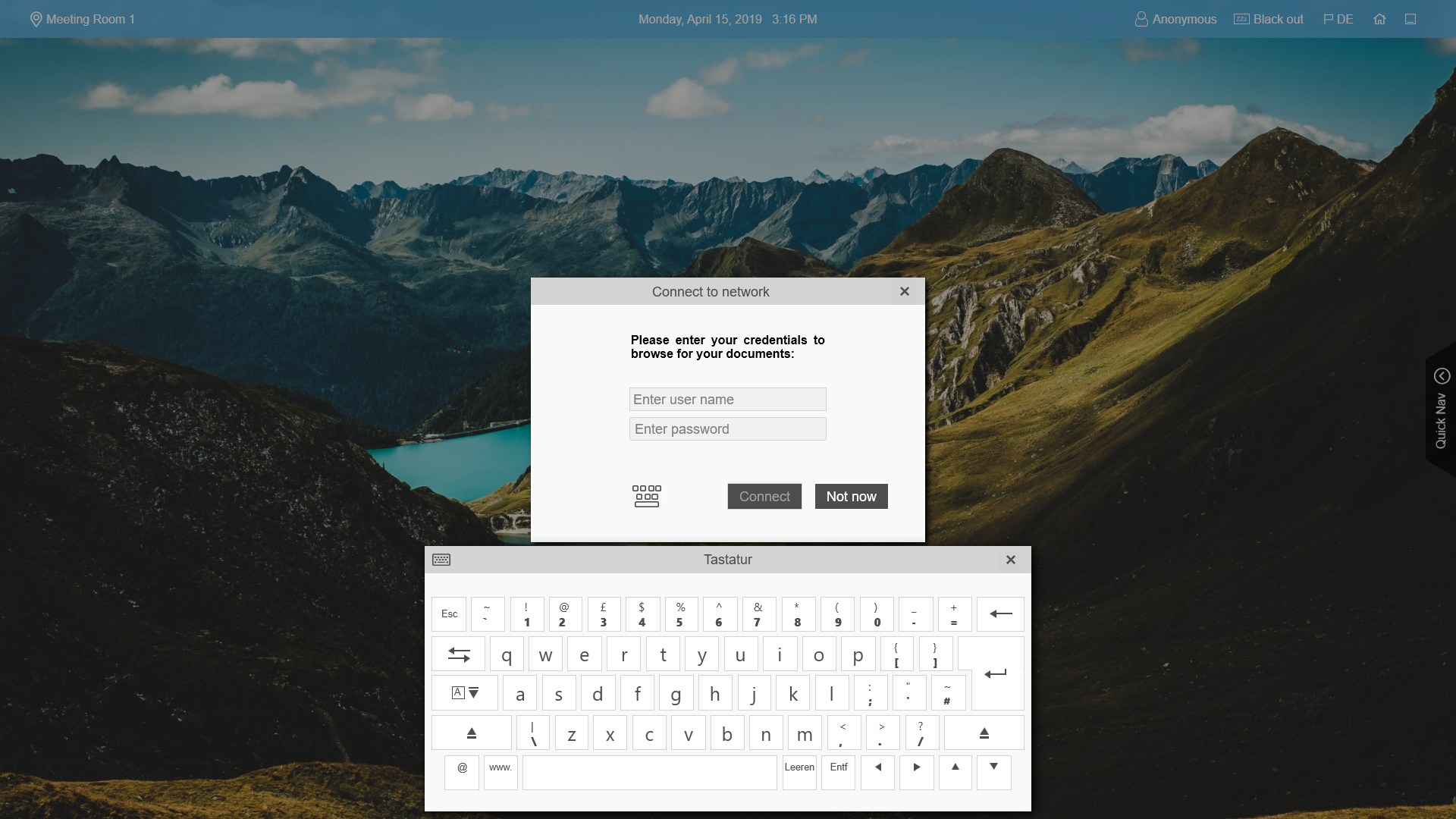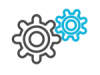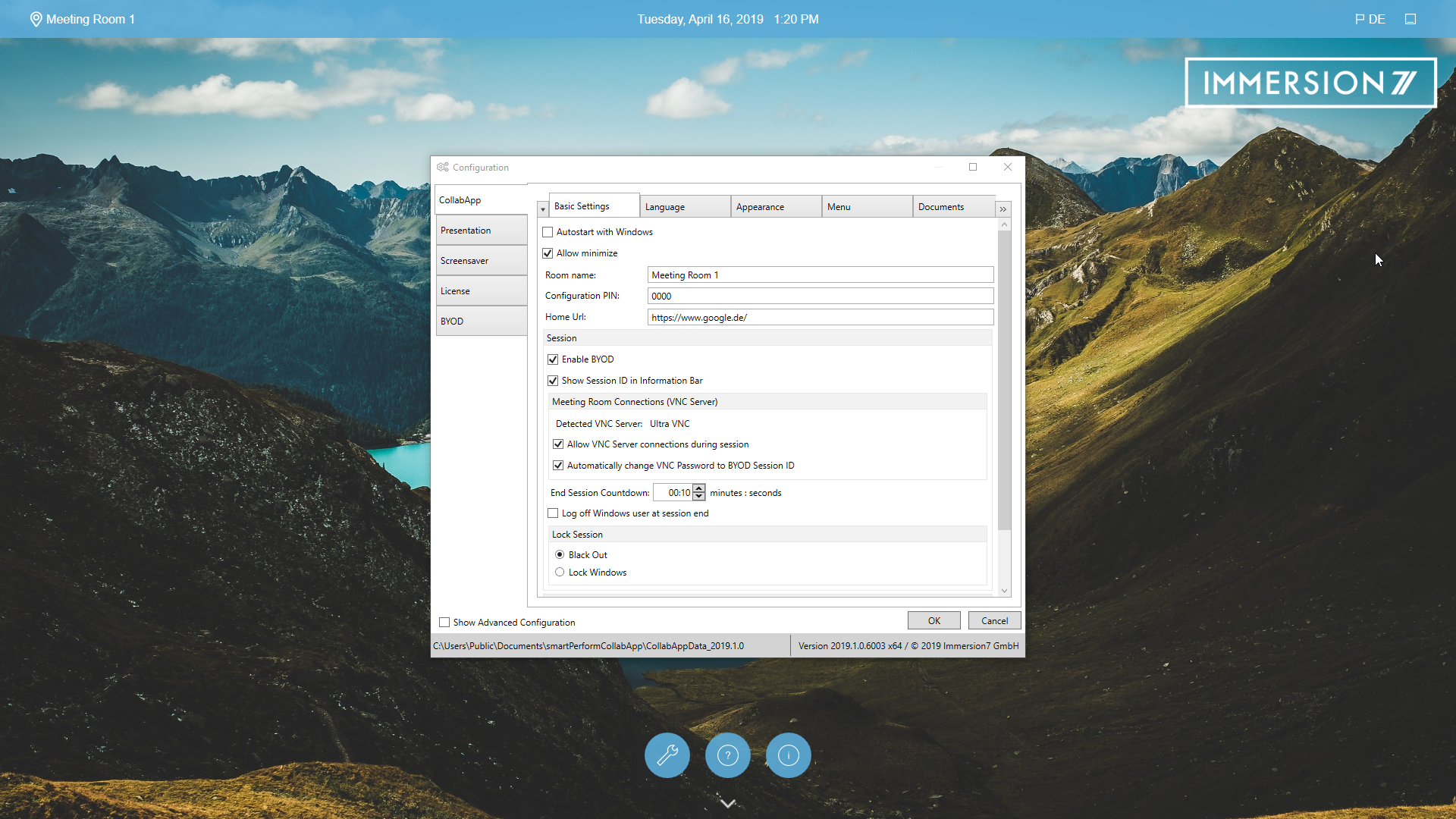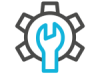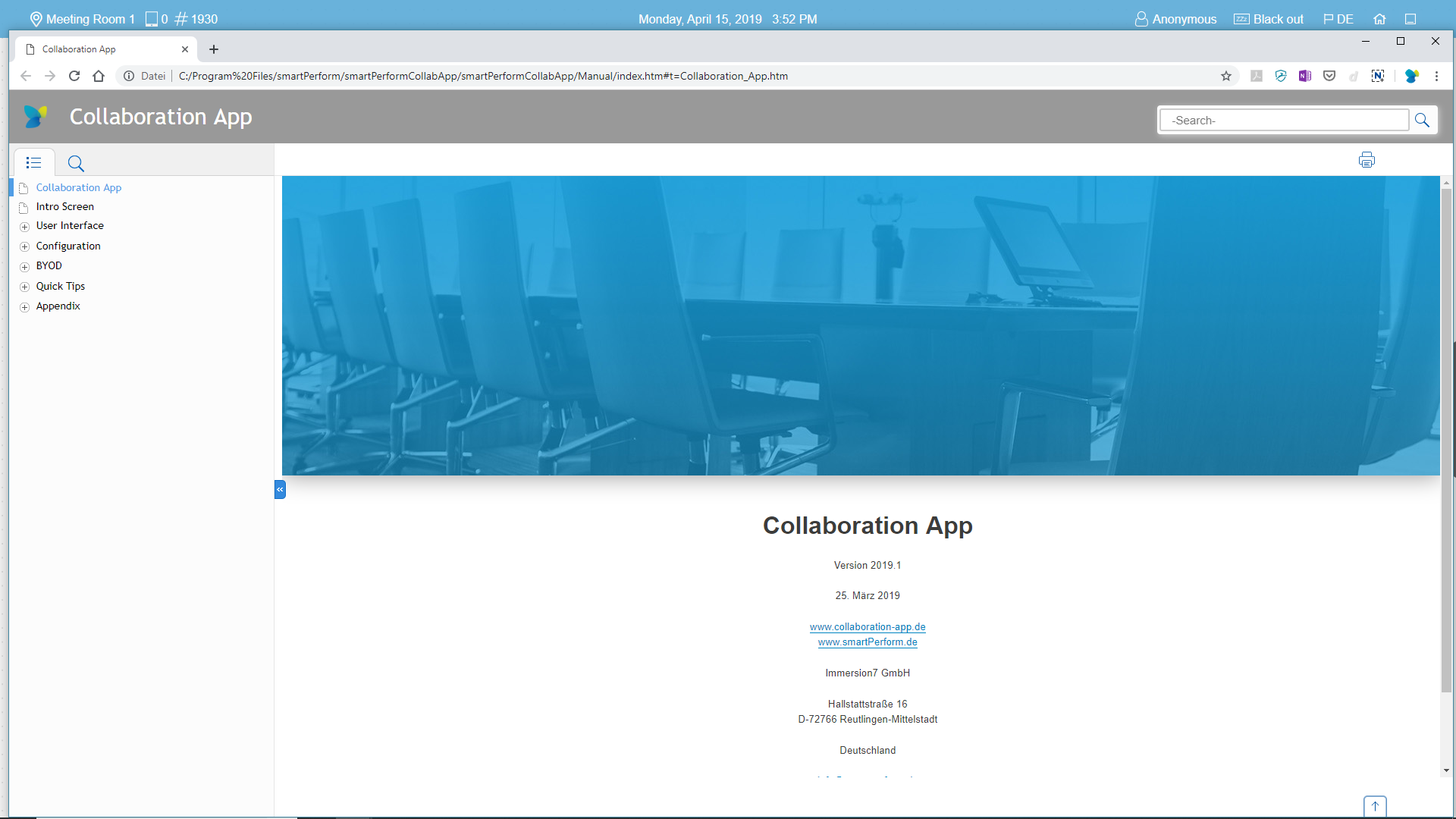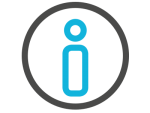Plug & Play for digital meetings, conferences or seminars
The Collaboration App: Make meetings interactive!
One team, even across spatial boundaries
Flexible and secure - you define the IT standards
For all touch screens with Windows PC
Collaboration Software for Creative Teamwork
Unlimited presentation and collaboration
The Collaboration App with individual design gives you access to all media content from local storage, network or cloud. The Software is available for Laptop and Room PC or as ProCore Complete System. You work with interactive whiteboard and annotation functions, use your established video conferencing solution and combine everything with the content from your meeting participants’ presentation devices into an innovative workspace. The integrated meeting management ensures the storage and distribution of your work results.
Intuitive handling of modern working methods
Connects participants and technical standards
Uses existing AV/IT infrastructures
Proven processes for efficient results
Integration of your room booking and media control
High profitability - thanks to savings in set-up and travel costs
Applications
Simple and professional – teamwork in the room and across room boundaries.
One or more screens, ideally one with touch function, and a Windows PC are the platform for your smartPerform Collaboration App as an intuitive work environment for presentation, collaboration and management.
On the road with the customer or in the home office?
With the integrated smartPerform web service, participation in the meeting is possible via any web browser – depending on approval authorizations, employees in the home office can participate in the meeting via the Internet.
No matter where – one team!
How your team is composed and where it is located does not matter. Multiple Collaboration App users at different locations are connected to a meeting at the push of a button – quickly and efficiently.
Exchange ideas together, create something new
The networking of the Collaboration App with Smartphones and Tablets enables amazingly simple collaborative work forms between the meeting participants and their different device platforms.

Intuitive User Interfaces, Smart Functions
One Interface for Presentation, Collaboration and Management
Turn any interactive touch screen into an intuitive user experience. The app combines management and presentation functions for all media files and live sources in one interactive interface. Work and creative functions as well as sophisticated usage concepts reduce technical hurdles, increase the efficiency of a meeting and minimize training expenses and costs for users and operators. Your employees will be ideally trained for the changes in work and collaboration forms (digital transformation).
Bring Your Own Device (BYOD) Connectivity
Smooth Integration of Mobile Devices
BYOD refers to the transfer of screen content or data from mobile devices such as laptops, tablets or smartphones into the networks of companies and educational institutions. In conjunction with BYOD, smartPerform enables amazingly simple collaborative work forms between users and their different device platforms.
BYOD Mobile App / Web-Browser
Services
- Connects iOS and Android devices to the Collaboration App via smartPerform Mobile App
- Connects PCs to the Collaboration App via web browser service
- Enables collaborative work with numerous presentation and moderation features
AirServer
Services
- Wireless transmission of the device image display of mobile end devices
- Integration with the Collaboration App
- Win-Touch-Back Function
Video In
Services
- Transmission from one or more live sources such as PCs or document cameras
- Wired or wireless transmission standards
- Integration with the Collaboration App
In the Spotlight of Your Meeting
Intuitive – Universal – Upgradeable
As its core, the app combines all media files, live sources and functions for presentation, meeting and collaboration within one intuitive user interface. Among the options in the configuration menu are design adjustments, language selections, IT function settings and more.

System Landscape
A touch screen with Windows PC is the platform for your smartPerform Collaboration App. Optional components of the app include loudspeakers, microphone or a camera for video conferencing. The individual components or complete project bundles for the Collaboration App are available from any authorized dealer.

smartPerform Upgrade
To meet individual requirements beyond the scope of the current app version, the smartPerform upgrade expands the functional scope of the Collaboration App immensely. Individualized designs or functions/processes for brainstorming, analysis, mind mapping, shop floor, linked screens, integration with media and facility control or back-end systems can be configured according to client specifications in the smartPerform Designer Edition. We will gladly advise you!
Book a free demo now!
Take the next Step

Consulting
Our team will advise you on the use and possibilities, determine your budget requirements or coordinate the next steps with you on your way to your smartPerform application.
This is how you can reach us:
Sales: +49 (0) 7127 20973-00
sales@smartperform.de
Contact

Demo Version
Design and content management with the smartPerform "Designer Edition Advanced".
Start with a sample application suitable for your solution or area of application. The complete application with neutral media content can be individually adapted and expanded and serves as a presentation and template. Request demo version View sample applications
![Teaserbild-Webinare-340x255 [object Object]](https://smartperform.de/wp-content/uploads/2024/07/Teaserbild-Webinare-340x255-1.jpg)
Academy
Our personal training courses provide know-how on the creation and handling of smartPerform user interfaces and their functions.
Webinars provide initial insights into the basics and applications of our smartPerform products.
With the online trainer, you can reach your learning goal quickly - regardless of time, location and device. The learning platform contains all the tools you need for efficient self-study.
Overview
![Teaserbild-Dokumente [object Object]](https://smartperform.de/wp-content/uploads/2024/07/Teaserbild-Dokumente.jpg)
Documents
Logo files, product and application flyers, quick start guides and our digital manual - you can find them all here.
Documents