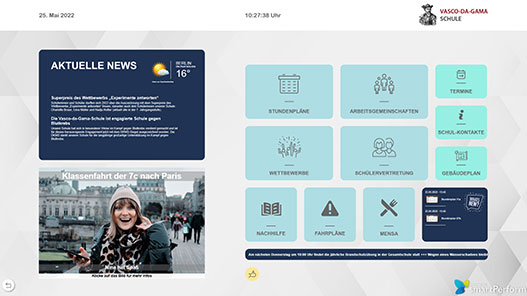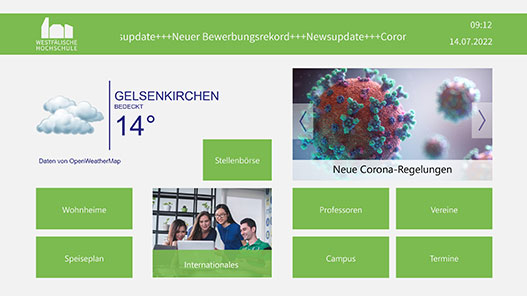Sales and Project Management
Innovative Presentations, that Attract Attention.
Convincing Presentations in Sales and Project Management
Requirements
Many presentations today take place remotely. Therefore, a professional tool for the visualization of digital messages is important: On the one hand, it should simplify the distribution of up-to-date, digital content to employees, and on the other hand, it should offer an effective way of presentation.
Content is usually provided by marketing. But distributing it is fraught with hurdles: Updating large amounts of data causes problems, and employees often don’t have access to it. After all, sales teams today also often work from home offices and present remotely in video conferences instead of on-site.
Acquiring and reconciling presentation content quickly becomes a resource-intensive process in which individual work steps are often duplicated: According to estimates, employees from sales and project management worldwide create over ten billion PowerPoint presentations that already exist in similar form in the company. Last but not least, although presentations are often elaborately created, they are perceived as boring in their linear presentation. Not infrequently, these also fall short of the quality requirements of management.
Sales and Project Management – Our Solutions
Smart Functions make Work Easier
smartPerform applications create an overview: All media content is stored centrally, distributed automatically in the network and is available to the employee integrated in a modern presentation application on site. They enable more innovative presentations that attract attention because the linear presentation style is broken up and jumps in topics are possible: This is achieved through the simple integration and visually appealing processing of multimedia content from various formats. Films, images, PDFs, Office documents, applications or websites are combined in a one-time creation process in the future desktop to create an intuitive and uniform sales presentation. The maintenance of the content in daily use is done centrally via automated processes or manually by the employee. Software knowledge is not necessary. On the one hand, this saves time when preparing sales appointments and, on the other, improves the quality of presentations.
Intelligent functions make work easier. Using a selection button, content can also be merged very quickly into a linear presentation if required – but there is no need for integration into PowerPoint, for example. Audience feedback can be directly integrated and saved via annotation functions. And with a protocol function button, all relevant content can be marked during the presentation – the application then automatically creates a PDF with cover sheet including table of contents.
Modern Presentation Solutions for Sales and Project Management
You can find Suitable Examples powered by smartPerform here
How smartPerform User Applications are Created
The Designer Edition is the smartPerform Pro creative tool (CMS). With it, users, agencies and system houses create and operate customized user applications with smart functions without programming knowledge.
Don’t compromise – Be there!
Sales and Project Management – Added Value
Companies benefit demonstrably from the digitalization of their sales. smartPerform allows the professionalization of sales presentations – through efficient creation and innovative use. The sales team can be provided with all necessary information quickly and easily – even remotely. More innovative presentations attract attention, remain in the memory and can thus open up sales potential. Last but not least, the collection and evaluation of the presentation content shown or distributed is important feedback for management when analyzing sales activities. The evaluation and visualization is carried out using tools such as Excel, Power BI or Kibana.
Book a free demo now!
Take the next Step

Consulting
Our team will advise you on the use and possibilities, determine your budget requirements or coordinate the next steps with you on your way to your smartPerform application.
This is how you can reach us:
Sales: +49 (0) 7127 20973-00
sales@smartperform.de
Contact

Demo Version
Design and content management with the smartPerform "Designer Edition Advanced".
Start with a sample application suitable for your solution or area of application. The complete application with neutral media content can be individually adapted and expanded and serves as a presentation and template. Request demo version View sample applications
![Teaserbild-Webinare-340x255 [object Object]](https://smartperform.de/wp-content/uploads/2024/07/Teaserbild-Webinare-340x255-1.jpg)
Academy
Our personal training courses provide know-how on the creation and handling of smartPerform user interfaces and their functions.
Webinars provide initial insights into the basics and applications of our smartPerform products.
With the online trainer, you can reach your learning goal quickly - regardless of time, location and device. The learning platform contains all the tools you need for efficient self-study.
Overview
![Teaserbild-Dokumente [object Object]](https://smartperform.de/wp-content/uploads/2024/07/Teaserbild-Dokumente.jpg)
Documents
Logo files, product and application flyers, quick start guides and our digital manual - you can find them all here.
Documents